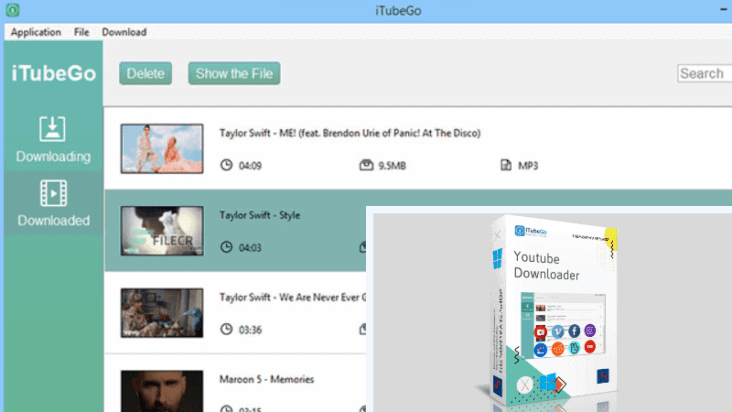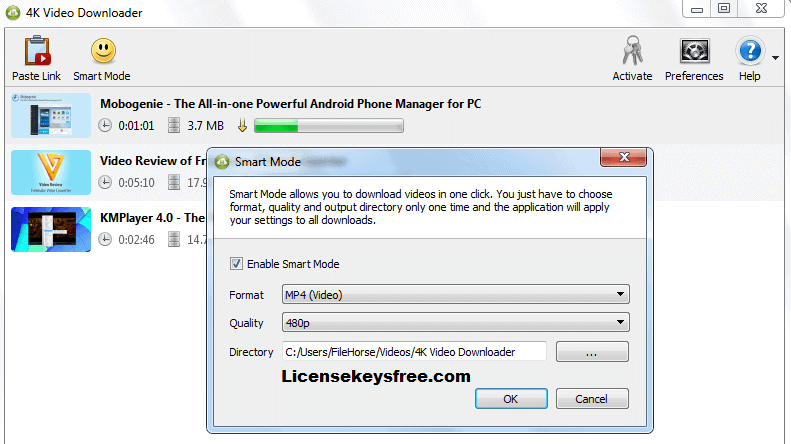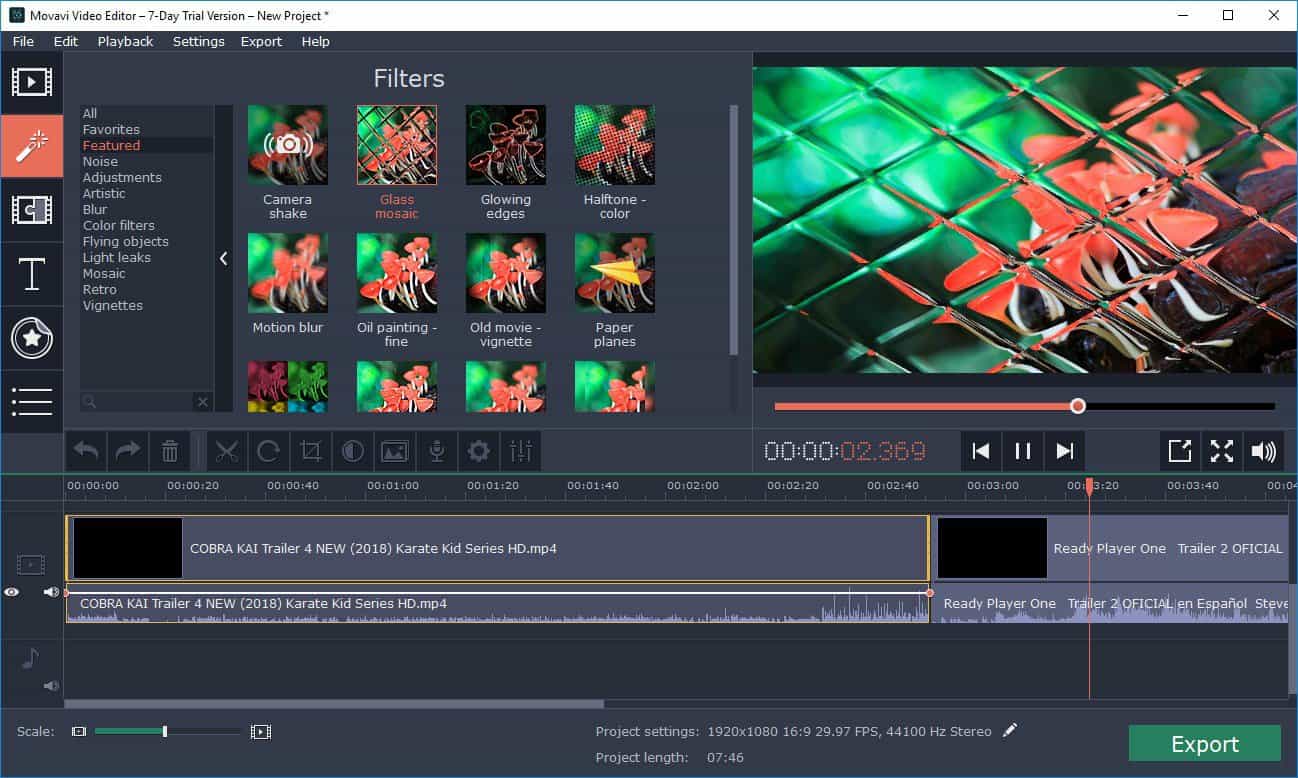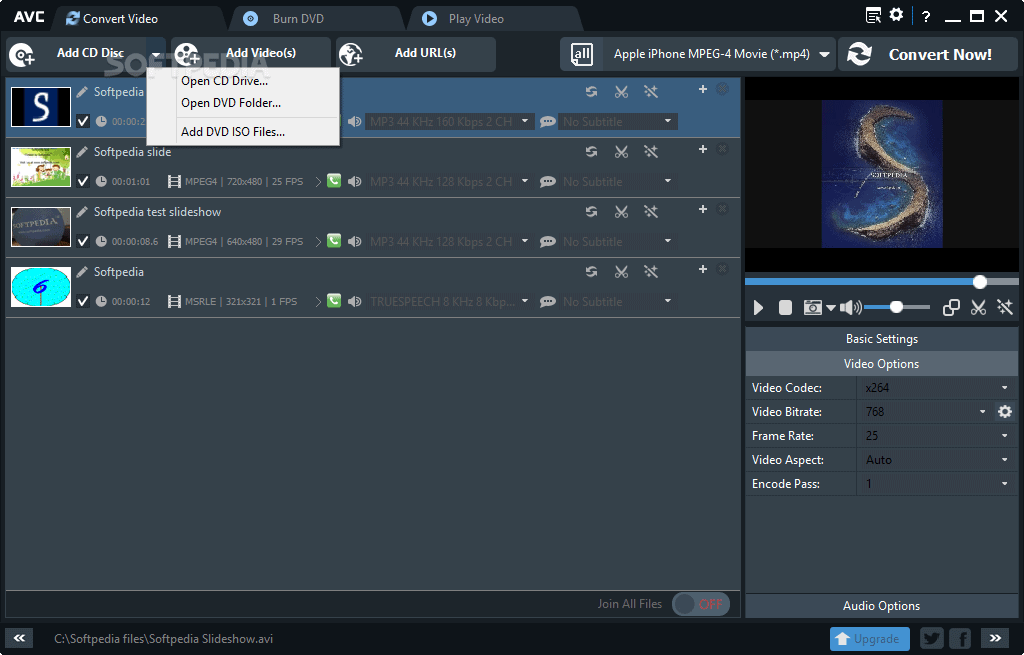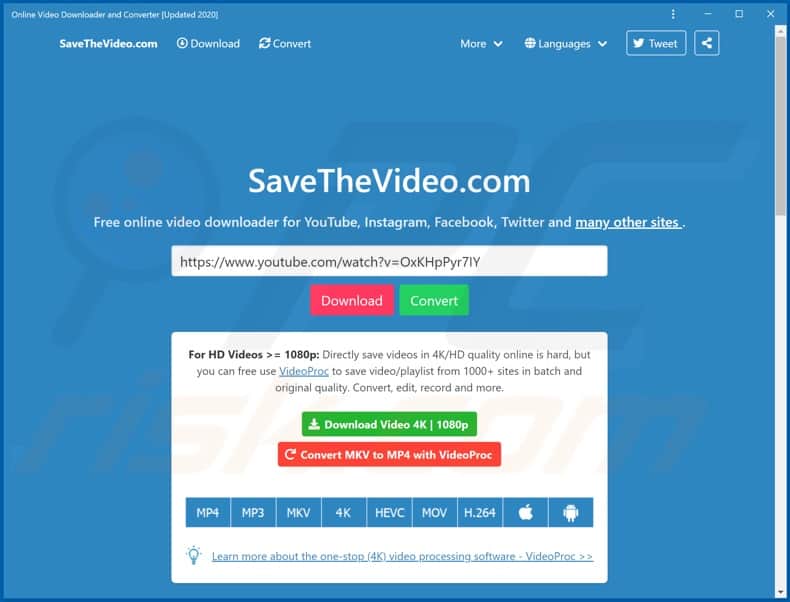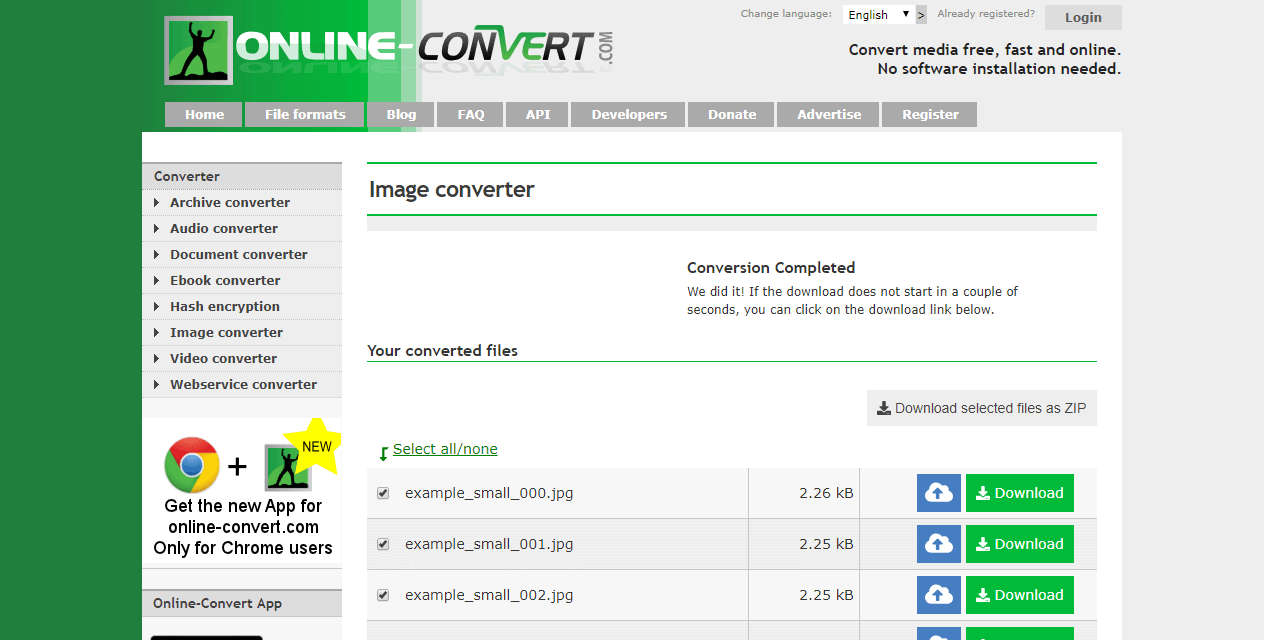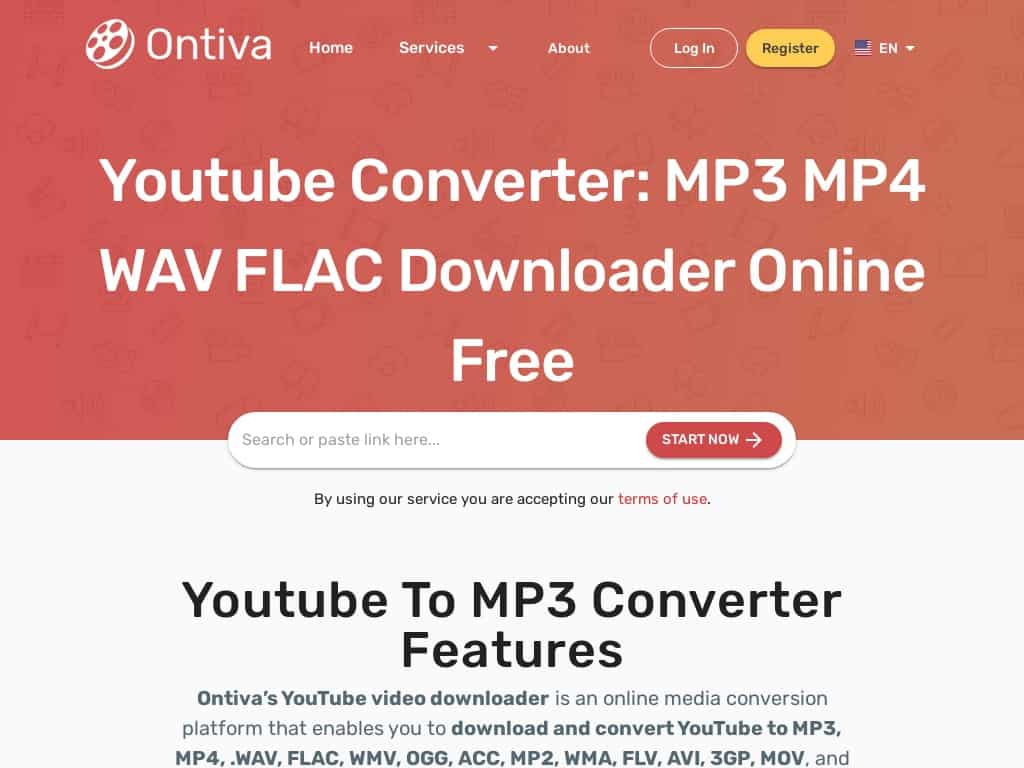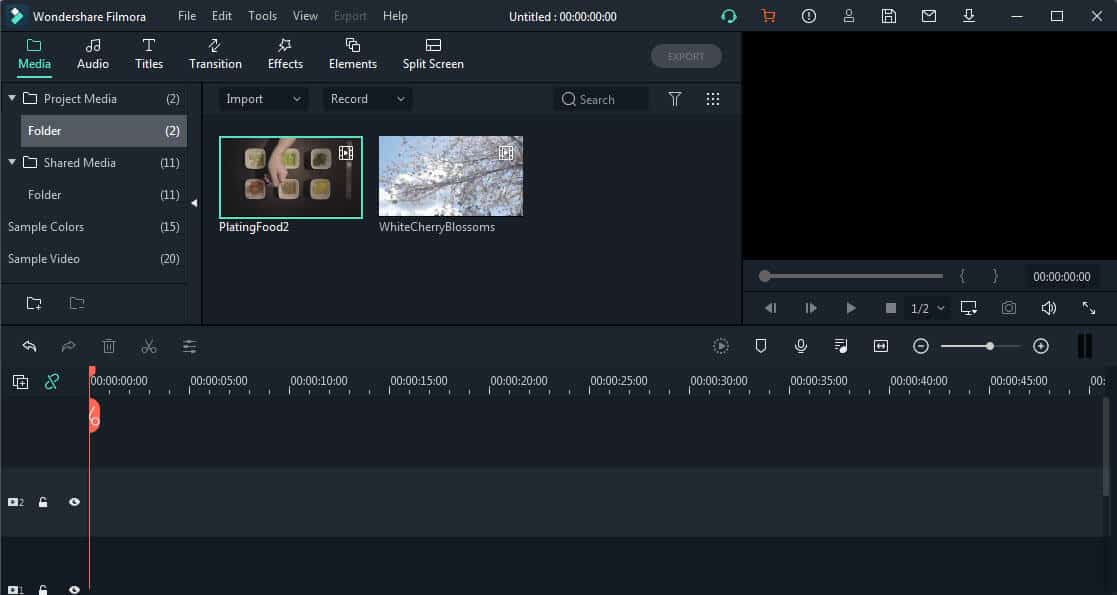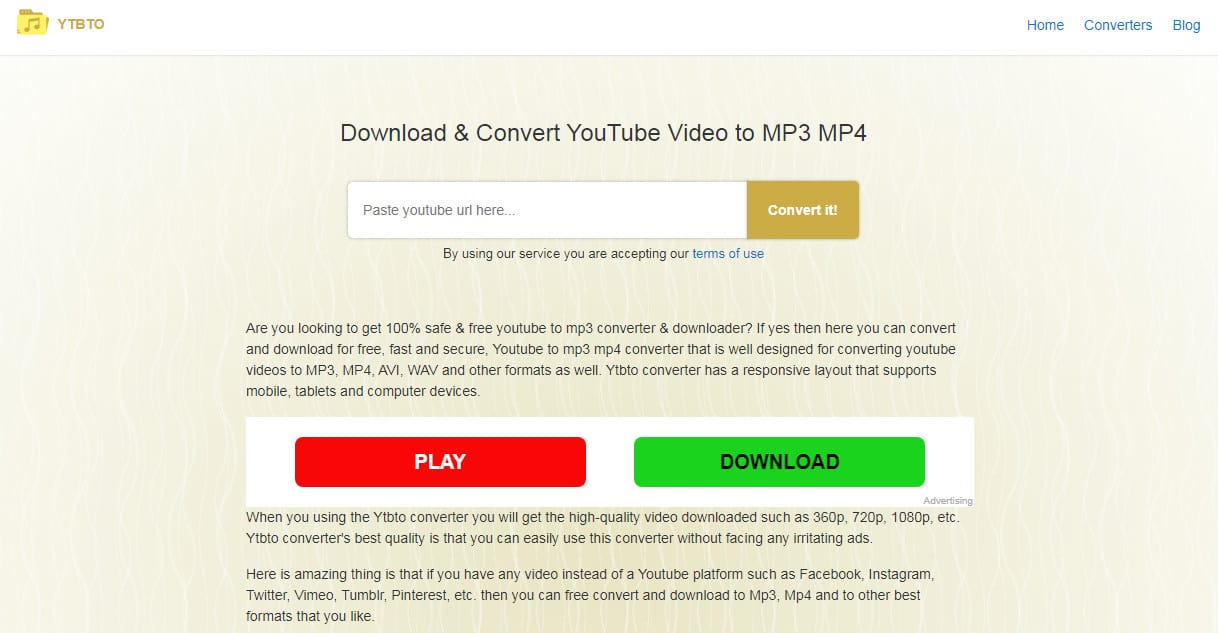How can I convert YouTube playlists or videos to WAV? To safely download those videos, choose one of the finest free YouTube to WAV converters.
YouTube is a major video-sharing network that allows anybody to watch, like, comment on, and publish videos for free to its vast audience (about 2 billion people each month). You can use any device to access the YouTub platform, including desktop PCs, laptops, mobile phones, and tablets.
There are many free and online YouTube downloaders available that allow viewers to download YouTube videos for free. You’ll need a YouTube converter if you wish to convert your favorite YouTube videos from their native file format to another.
YouTube to WAV converters are programs that convert YouTube video clips to WAV audio files. WAV (Waveform Audio File Format) is an audio file format standard created in 1991 by Microsoft and IBM for storing an audio bitstream on your computer.
After conversion, the YouTube to WAV converter allows you to keep the same uncompressed audio quality as the original YouTube video.
Choosing the best YouTube to WAV converter can be challenging because there are so many on the market. As a result, we’ve put together a list of the top 10 YouTube to WAV converters (free and online).
10 Best YouTube to WAV Converter
iTubeGo
iTubeGo is a YouTube downloader that allows you to download videos in full HD, 4K, or 8K resolution. This freeware converts YouTube videos to a variety of high-quality audio and video file formats, including MP3, MP4, MOV, M4A, AVI, ACC, FLAC, and more.
It takes audio from videos and saves it in high-quality MP3 format at 320kbps. The YouTube to WAV converter converts files quickly. You can convert only a portion of the YouTube video you want to download using the built-in YouTube cutter.
It has a private video mode that keeps your music and videos safe. When you use iTubeGo to convert and download any YouTube video, one of the best advantages is that it automatically grabs lyrics for songs and subtitles in videos online. You may convert full YouTube playlists and channels to WAV, MP3, and other formats using the web program.
Pricing
iTubeGo offers four different pricing options: one-month, one-year, family, and lifetime. All of its programs include a 30-day money-back guarantee, free customer service, and free updates for life.
4K Video Downloader
4K Video Downloader is a fantastic program for converting and downloading YouTube videos in a variety of audio and video formats, including MP4, MP3, and WAV. You can save entire YouTube channels or single videos in WAV format with the YouTube to WAV converter while maintaining the audio quality of the original video.
The online tool is a cross-platform movie downloader that runs on Windows, Mac OS X, and Ubuntu. You may also download a mobile app for Android and iOS devices from the company’s website. The option to save complete YouTube playlists, such as your “Liked video,” “Water Later,” and other personalized playlists, is one of the best features of this web application. You may also extract audio from YouTube Music in WAV, MP3, M4A, and OGG formats using the web application.
Pricing
4K Video Downloader offers an ad-free, ad-free service that includes access to its YouTube to WAV converter. If you want more features, you may sign up for one of the three premium plans: personal, pro, or business.
Movavi
Movavi Video Converter is a program that converts YouTube videos to WAV format. With its rapid recognition function, this program recognizes devices automatically. It allows you to transcode video with a single click of the mouse.
This application can be used to transfer videos to any platform. Drag and drop files into the working area with ease. It allows you to rotate the video and add a watermark. Any device can be used to convert clips. Movavi makes it simple to alter the video format recognized by your smartphone, TV, or tablet. Allows you to convert media files online to over 180 different formats. With a single mouse click, you may extract audio from video.
Pricing
The use of Movavi Video Converter is completely free.
AVC
Any Video Converter is a free online tool for converting YouTube videos to WAV. A wide range of video and audio formats are supported by the free audio converter. From your mobile phone or PC, you may download the free software to convert YouTube videos to WAC format.
The YouTube to WAV Converter can download videos and audio from YouTube as well as more than 100 other websites, including Facebook, DailyMotion, Instagram, Vimeo, VEVO, and more. You can modify and even add special effects to the music and videos you download using this internet tool.
The software allows you to burn films to DVD and extract audio from CDs. Before you start converting the films to WAV, you can use it to create cuts to them. You may alter tags and add lyrics to your favorite songs using its powerful editing features. You can also cut audio into as many pieces as you want. It’s compatible with Windows.
Pricing
Any Video Converter can be downloaded for free. Everyone can use it for free.
Loader.to
Loader.to is one of the greatest free and online YouTube to WAV converters available. The program offers a user-friendly interface that makes converting YouTube videos or audios to WAV format simple for new users. You may convert whole playlists from YouTube to WAV using this online tool. It has a batch processing option that allows you to download numerous videos at once, saving you time and energy that you would have spent converting them one at a time.
The YouTube to WAV converter converts YouTube videos to WAV format quickly. You may easily convert videos to different audio and video formats using an internet application. Google Chrome, Firefox, and Safari are among the web browsers that support the YouTube to WAV online free converter.
Pricing
YouTube to WAV converter Loader.to is a free service.
SaveTheVideo
Users can utilize SaveTheVideo to convert videos and music from YouTube to WAV format. Before converting, users can cut the YouTube file. You can convert YouTube to WAV at a great speed with this online application, which requires no registration.
It gives an ad-free experience even when using its free online application, making it one of the best free online YouTube to WAV converters available. Apart from WAV, the video converter can save YouTube videos in over 400 different audio formats, including MP3, MP4, FLV, AVI, WEBM, and more. You may use the software to convert videos to WAV format for free from over 100 supported websites. Instagram, Twitter, Facebook, and YouTube are just a few of the prominent websites it supports.
Pricing
SaveTheVideo is a completely free service.
CoConvert
CoConvert is a mobile web application for downloading and converting YouTube videos and audio. It is not necessary to install the application in order to utilize it. The tool is simple to use and just has three stages.
Simply paste the YouTube URL of the video you want to convert, choose the proper file type (WAV is the default in this case), and click the download button to begin the conversion process. When you paste a URL to a YouTube playlist into the web program, you can convert up to 20 videos. If you don’t want to convert all of the videos in the playlist, you can select a video or audio range for conversion by clicking the “Settings” button.
Pricing
CoConvert is completely free to use.
Ontiva
Ontiva is an internet service that allows users to download and convert YouTube videos to WAV files. You can convert your favorite YouTube videos and music offline effortlessly and quickly using the free and online YouTube to WAV converter. One of the best aspects of the internet application is that it allows users to download and convert files indefinitely for free. Despite the fact that the program is free, it protects users’ information and does not sell it to other parties.
Ontiva automatically deletes users’ data from its servers after conversion. It is free of spyware and trojans that could harm your PC. Ontiva can also convert YouTube videos to MP3 files. Users have a great converting experience because they can effortlessly convert YouTube videos and music to Ontiva’s supported formats and download them without having to deal with annoying advertisements.
Pricing
CoConvert is completely free to use.
Filmora 9
Wondershare Filmora 9 is a beginner-friendly video editing program that allows users to convert YouTube videos to WAV format. It offers a simple user interface that makes using its video editing and file conversion services simple for new users. Converting YouTube videos and music to WAV format is simple with the YouTube to WAV converter. The Split-screen feature is available in Wondershare Filmora 9, allowing users to watch videos and listen to music on the same screen.
You can utilize the program’s batch processing capability to perform numerous conversions at once without sacrificing quality. Part conversions are also supported. You can select the files you want to convert and download to WAV format when downloading from a YouTube playlist.
Wondershare Filmora 9 is compatible with both Windows and Mac OS X. The application is simple to use. To begin, you must first download the web application for Windows or Mac (depending on the operating system on your PC). Then you import the YouTube videos you want to convert.
Pricing
For its many users, Wondershare Filmora 9 offers three types of premium pricing: individual, business, and education subscriptions. It also provides a free trial that allows you to use all of its premium features.
The yearly, perpetual, and basic subscription plans are all part of the individual plan. The business plan is invoiced annually, and the price per user starts at $155.88. To acquire personalized pricing for your business needs, you must submit a quote request on the company’s website.
YTBTO
YTBTO is a YouTube to a converter that is one of the fastest on the market. Users can convert and download YouTube videos and music to WAV files using the free online software. It’s simple to use the program; simply paste the YouTube URL of the video or music you want to download and click “Convert It!” for immediate conversion.
The YouTube to WAV converter produces high-quality WAV files in 720p, 1080p, and 1440p resolutions. It allows users to select their preferred format. There is no need to register in order to use this app. You won’t have to worry about intrusive adverts interrupting your conversions when you convert from YouTubenWAV format. Users can convert YouTube videos to AAC, MP4, AVI, MKV, and more formats with YTBTO.
Pricing
YTBTO is a free YouTube to WAV converter that does not require registration.