Looking for a voice changer for streaming video games such as GTA, PUBG, and Minecraft, or changing your voice on Skype in real-time? Voice changers may be a lot of fun to experiment with, especially when it comes to the extremely popular GTA V Roleplay on Twitch, YouTube, or Facebook live streaming platforms.
You can play a different character, conceal your identity, or even your gender. Or maybe you just want to play around with strangers online. Whatever you choose to accomplish, a voice changer for streaming may be a lot of fun and entertainment for everyone involved.
If you’re serious about playing games and amusing your audience by wearing masks and altering your voice in real-time to make humorous or frightening sounds? You may use the following voice changer for streaming for Discord, live broadcasting, video games, and Skype.
10 Best Free Voice Changer for Streaming Games for PC
The following are some voice changer for streaming or voice effect software recommendations for streaming.
Clownfish Voice Changer
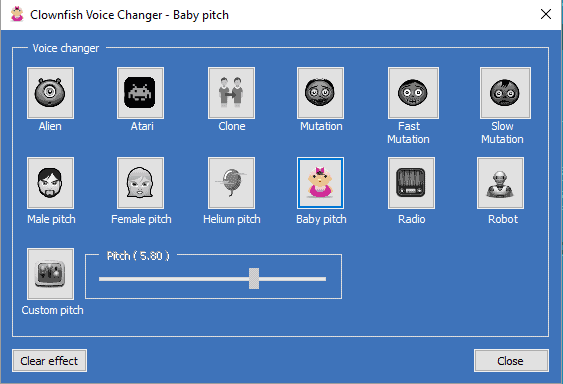
Clownfish is simpler and lighter than Voxal. It works quite dependably since it is installed at the system level, thus Clownfish will always affect any program that uses a microphone or other audio recording devices. All of the most common and popular services, such as Steam, Skype, Hangouts, ooVoo, Viber, Ekiga, Jitsi, Ventrilo, TeamSpeak, Mumble, Discord, and so on, will function properly.
There are several voice templates available, including Alien, Atari, Radio, Robot, and others, as well as Custom Pitch for each voice. By right-clicking the interface and selecting Music Player, you may also use it as a music player.
You may now be a DJ in games or voice chat. It also features a built-in sound player for better sound management and support for Virtual Studio Technology or SRT plugins, which you can get from their website. Not to mention the Voice Assistant function, which you can utilize as you want and pick different voices from the drop-down menu.
Clownfish lacks sophisticated features, yet this makes it the ideal lightweight voice changer for streaming programs for casual users. It is compatible with all versions of Windows from 7 to 10. If you need help changing your voice on Discord, please watch this YouTube video.
You will be guided step by step through the process of changing your voice on Discord using the Clownfish voice changer. Clownfish may be used to alter your voice to a number of unusual voices, including a robot voice that is already there.
MasqVox Voice Changer
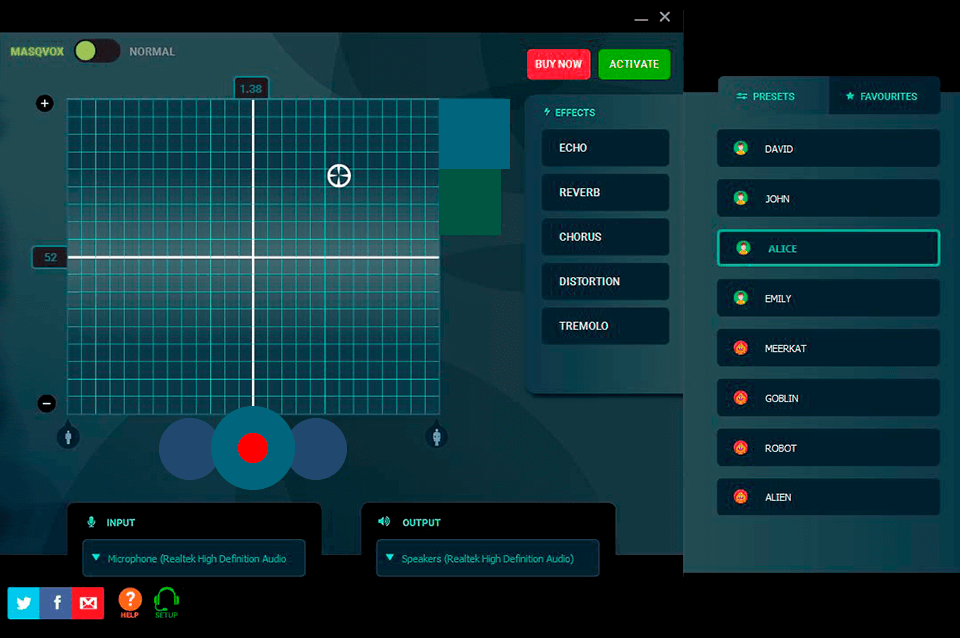
MasqVox Voice Changer is the greatest free voice changer for streaming applications you can use for gaming and chatting. MasqVox Voice Changer is an anomaly in that it gives the easiest approach to experience real-time voice chatting systems.
It has a plethora of human types and animation-based voice effects. The main highlighted features and functions of this MasqVox Voice Changer have changed the voice according to the figures, availability of a lot of individual & animation voices, make and save your sounds, system for low latency & low computational load, ideal for both voice & gaming conversations, and so on.
Voice Changer Diamond
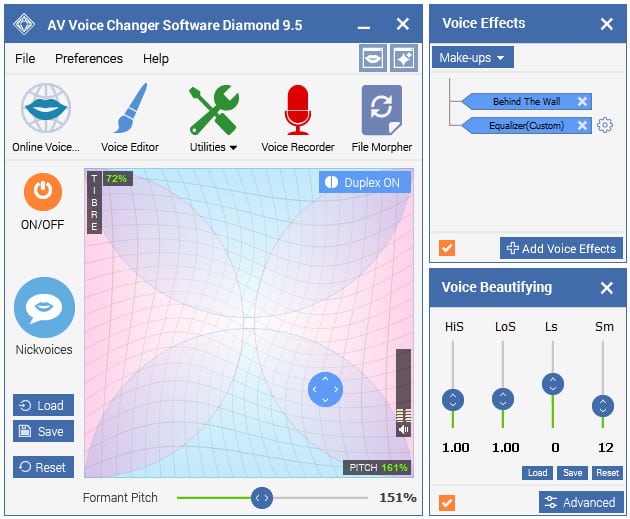
Voice Changer Diamond is the best voice changer for streaming for changing your voice in real-time. It works for almost everything, including Discord, video games, and Twitch. This piece of software allows for a great deal of customization.
Click Add Voice Effects to add a voice effect, and you can add multiple voice effects. Below that, you can use Voice Beautifying to customize your voice. You can morph and edit your voice in a waveform to make it sound more natural or unnatural.
You can easily change the sound of your voice to sound deeper, higher, more feminine or masculine, younger or older, or even more robotic or alien. You only need a little practice with the software and your imagination to do pretty much anything you can think of.
AV Voice Changer Software also includes its own advanced virtual driver technology, which allows it to work with the majority of VoIP programs, video games, and chat applications. We don’t believe you’ll run into any incompatible programs with this.
MorphVOX Junior

MorphVOX Junior is a free and one of the best voice changer for streaming and other programs that has a paid version. Many effects are available on the bottom right of the interface to help you modify your voice. The available voices are quite varied, and you will have a lot of fun experimenting with them.
There is an option to tweak your voice even further with Tweak Voice. You can adjust your pitch shift, shift, and strength. This way you can get a unique voice based on your preference. For advanced users, there also Graphic Equalizer to tweak your voice again.
MorphVOX Junior is definitely very versatile and customizable in terms of voice tweaking.
You can take your new voice in video games or voice chat and have a lot of fun with it. With more practice, you can use MorphVOX Junior to do some amazing things. For example, if you’re quick enough, you can use sound effects like a pro in certain situations. You can save your settings once you’ve finished customizing your favorite voices. Then, with a single click, you can switch between different voices.
MorphVOX Junior is completely free and can be downloaded immediately from their website. If you’re still not convinced, you can listen to some audio samples on the website. It is compatible with all versions of Windows, as well as 32 and 64-bit systems and macOSX.
Voicemod: Real Time Voice Changer
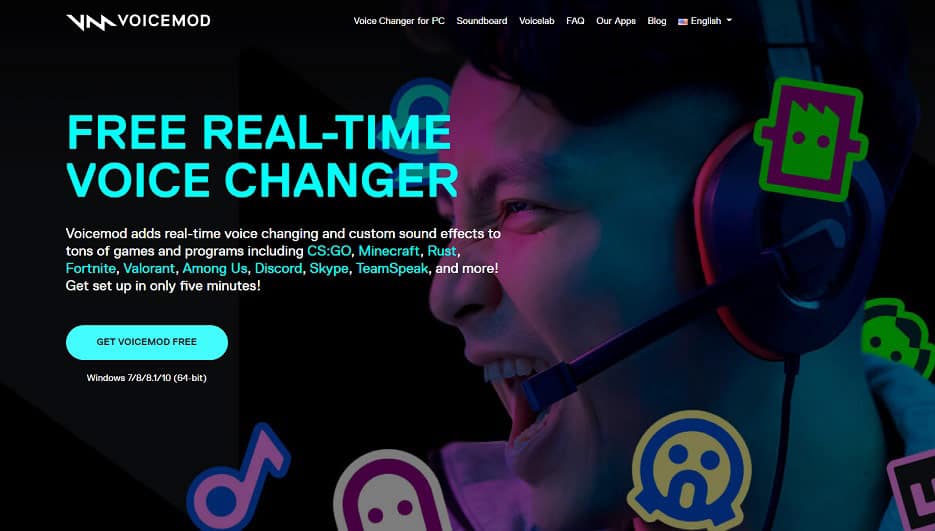
Voicemod is clearly one of the best voice changers for discord, video games, etc. The interface is very colorful and interesting, making it very easy and comfortable to use. You can convert your voice to robots, aliens, and other sound effects.
You can use another real-time voice changer for streaming effects too, such as a cop, fan, and many others. Simply choose one voice from the main menu. You can use it so your voice can be changed while you’re using online chat or playing online video games.
The voice changer works in real-time and definitely not playback. Click one effect and it’ll be active immediately. At the same time, it has a playback feature as well. The soundboard works well and can add more fun to your chat or video games.
It supports a wide range of applications, from Steam, TeamSpeak, OBS, Discord, and many more. The whole set-up process takes like a few minutes at most and it supports Windows and soon Linux and macOS, you can check their website for more information on that. Voicemod is completely free, no need to register an account and there are no ads.
RoboVox Voice Changer
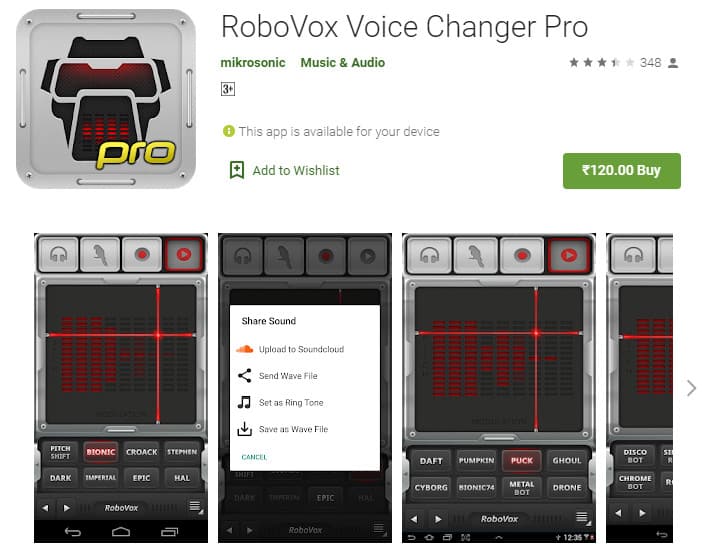
RoboVox Voice Changer is the best voice changer for streaming. This app allows you to change the sound into a sound spooky, funny, wicked, musical, robot and provided more than 32 sound effects that you can use to modify your live sound with headphones on, record your voice and play it back.
You may test the free trial of the application, but if you want more and use it permanently there are three other versions you can try, basic, gold and diamond. Choose one according to your budget and demands and enjoy one of the finest voice changers for Discord, video games, etc.
Voice Changer with Effects
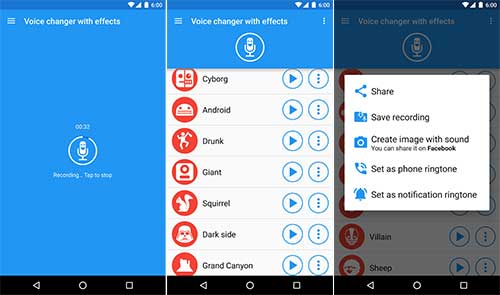
Voice Changer with Effects is the finest Android software for changing or modifying sounds into robots, giants, zombies, aliens, and other creatures. There are around 40 sound effects available that you may send to instant communications such as email, Whatsapp, alerts, and more.
This software is simple to use and has useful functions such as Post (Whatsapp, e-mail, etc.), save the recording, piano, Create pictures with the sound that you can share on your Facebook account, Create a voice from the text, set as ringtone, and much more.
SuperVoiceChanger
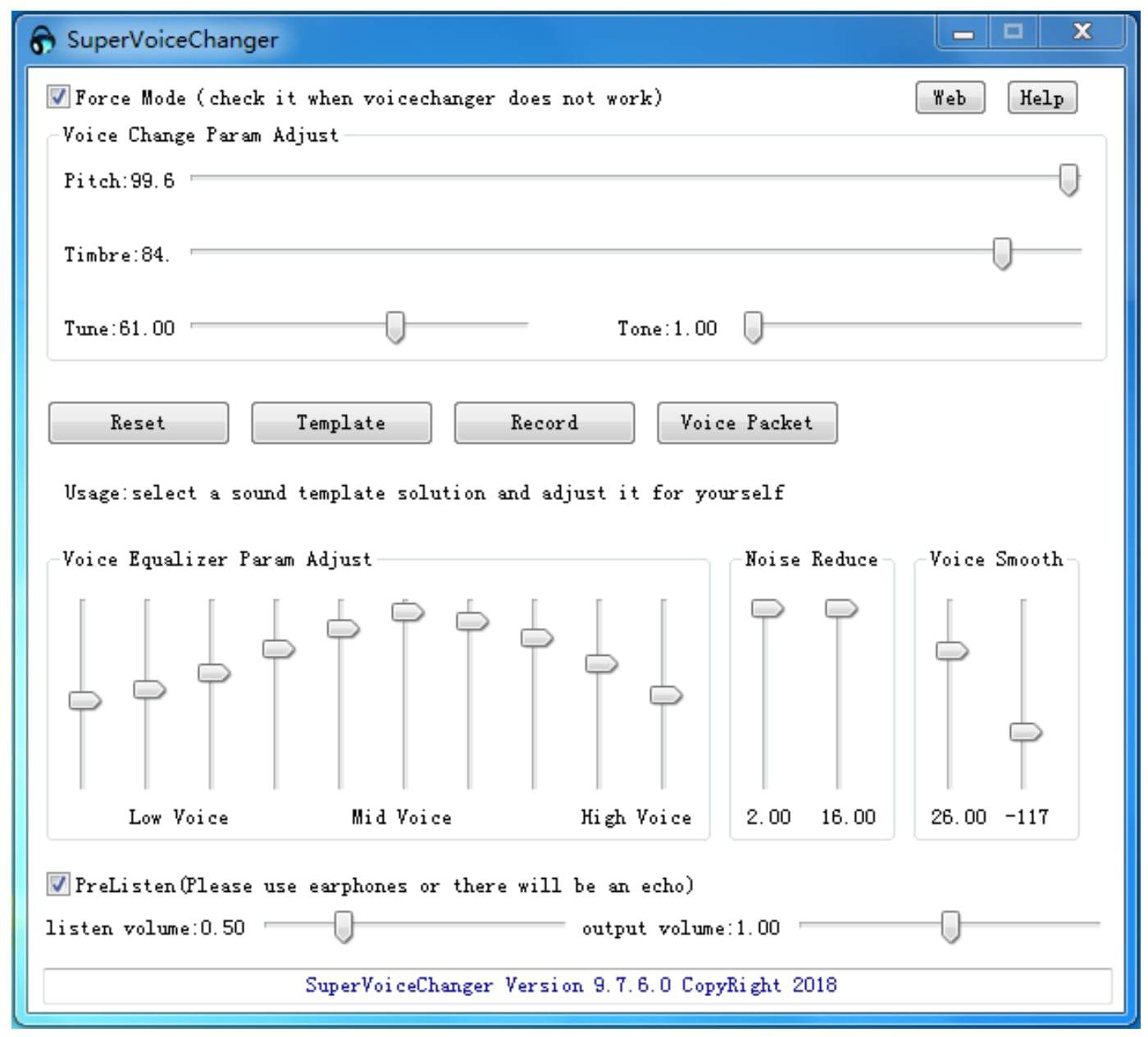
SuperVoiceChanger is the greatest free voice changer for Discord, allowing you to alter your voice in real-time. If you are seeking a male to female voice changer, this program may help you for free and does not require any further settings since it automatically changes your voice into the sounds you choose, such as animal noises, robot sounds, or strange sounds.
This is, in my view, the finest free voice changer for PC and Discord. It’s a really easy and user-friendly tool for changing voices when speaking with friends and family on your preferred chatting platforms or playing online games that enable voice communication.
Voxal Voice Changer
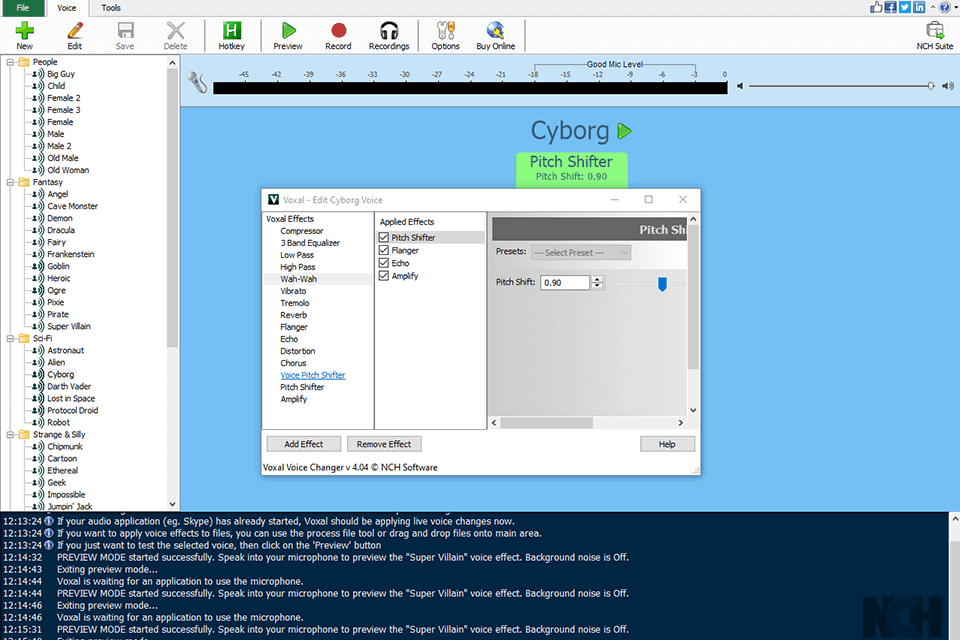
Looking for a Discord voice changer for streaming that works in real-time? Voxal Voice Changer is capable of a wide range of functions. It can alter, conceal, and transform your voice in any program or game that makes use of a microphone.
It may be used to make things more enjoyable. Voxal Voice Changer appears to have an infinite number of choices. The collection contains a plethora of templates and settings. It will take some time for you to test them all out. From animal voices to location-specific sounds to strange alien voices, there’s something for everyone.
Using a microphone or other audio input device, you may apply effects in real-time. Aside from voices, there are additional functions like hotkeys, voice recording, and so on. You may listen to recorded audio whenever you want to witness the impacts in real-time.
The non-commercial version is free to download and use at home, and it is compatible with Windows and macOS. It is lightweight, uses little CPU power, and does not interfere with other apps, including games. You can use it without fear of performance degradation.
The cost of the commercial edition is just $15.
Skype Voice Changer
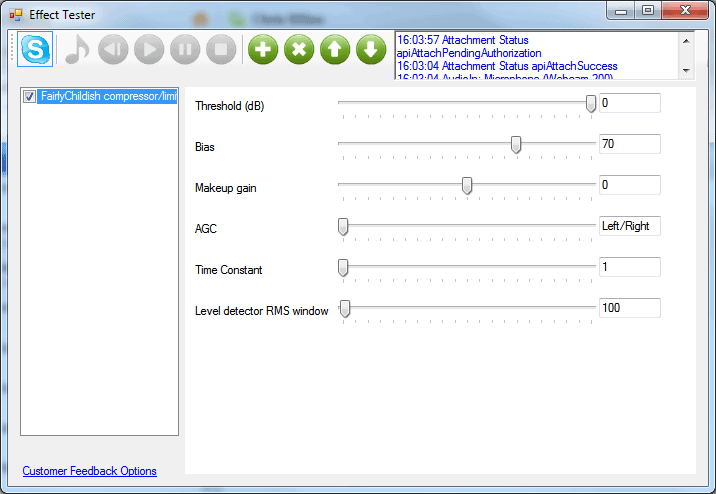
Skype Voice Changer Pro allows you to change the sound of your voice in real-time and speak anything using a computer-generated voice. It also allows you to playback pre-recorded noises to the person you’re chatting with and record your chats. It’s simple to use, and you can test it out right now. Have you ever wished you could make it appear as though you are stranded in a car waiting for a flock of sheep to move out of the way?
Skype voice changer for streaming Pro allows you to playback pre-recorded sound effects for someone else to hear. The trial edition of this tool contains a handful of built-in ones to get you started. Have a good time!
