The VOB file format plays video from a DVD, but DVD formats are becoming increasingly rare as streaming services become more popular. You might be asking how to play VOB files if you have a DVD video file that you want to watch. A list of VOB file player and their applications is provided below.
A video file with the VOB file player extension is typically found in a DVD drive. This type of media file includes both audio and video data. It may also include information about the movie or a related video, such as menus and subtitles, which are displayed as the video is being played.
Furthermore, VOB files aren’t just for DVDs; 3D models like Vue Objects rely on them as well. Also used for modeling and texturing 3d automobiles are video games like Live for Speed car racing. However, because the cars in such games are symmetrical, only a piece of the model is contained in the VOB file, with the remainder being generated by the game.
What exactly is the purpose of a VOB file player?
A VOB file allows a DVD to store and access all of the information needed to play a movie on a DVD player. A VOB assists a DVD player in locating audio files, video files, and all other necessary data needed to play a video, giving the client similar control to that of a film played on a computer. Because DVDs use the .VOB file, any device that can access a DVD, such as DVD players, Xbox 360s, and PlayStations, can play them.
What is the location of the VOB file?
The VOB files are normally saved and encrypted in the DVD’s VIDEO TS folder. That is, if you have a DVD player, there will be a subdirectory called ‘Video TS’ in the DVD drive where you can access the VOB files.
What is a VOB file and how can I open it?
GOM Player, VLC Player, Media Player Classic, and other free VOB players are available. On your Windows 10 PC, you can not only play the VOB file but also edit it. Some of this software is completely free to download and use, while others require payment to use. You can look into MPC HC, which is similar software that can play VOB files. I’ve listed the greatest software that is available for free. You can go over everything once and then download the one that best suits your needs.
Best VOB File Players For Android
KM Player

This is a free media player that may be used to play the .VOB file is KM Player. The user interface, on the other hand, is not friendly to inexperienced clients. As a result, you’ll need to devote some time and effort to learn about some of its key capabilities and features. Not only does KMPlayer handle VOB media files, but it can also be installed on both Windows and Mac computers.
Media Player Classic (MPC-HC)

The MPC-HC is a small piece of software that lets you adjust toolbars and other settings to make your VOB playback more enjoyable. The application supports various languages and can play a variety of common file formats.
MPlayer
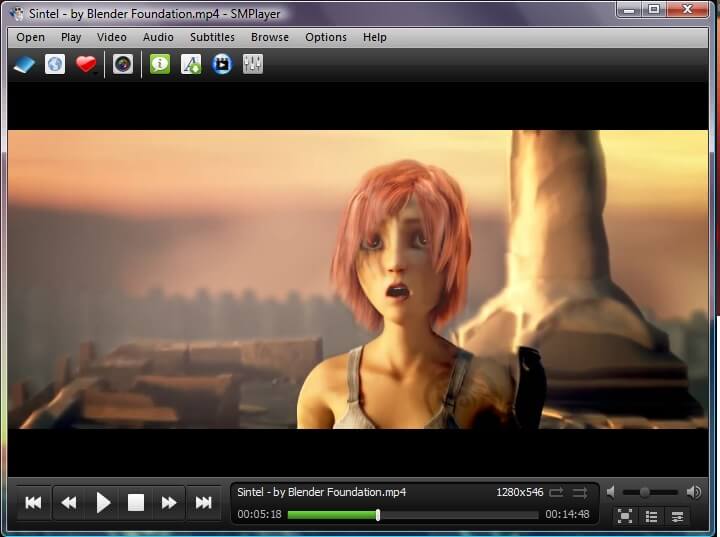
MPlayer is a free and lightweight video player that supports VOB files. MPlayer is also compatible with Mac and Linux operating systems. Well, there is one advantage to it: you can play damaged .VOB file as well.
GOM Player
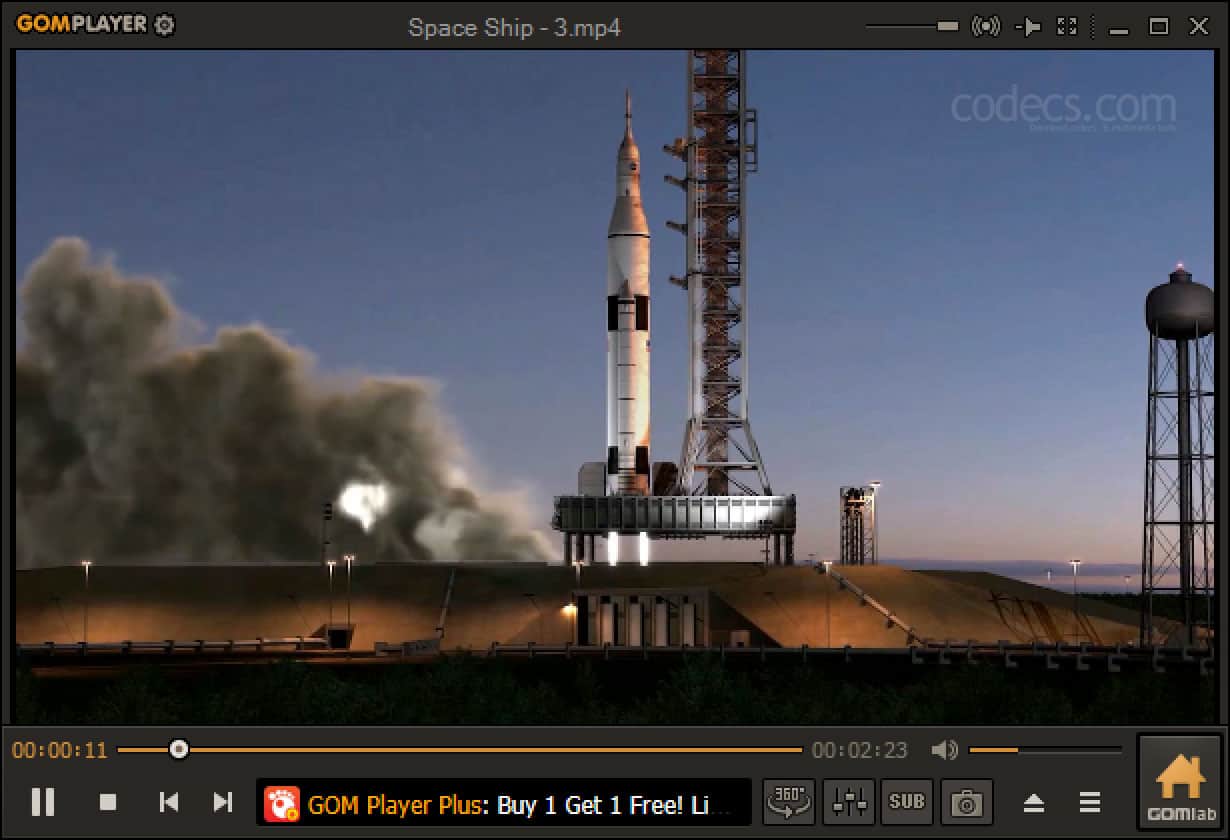
The GOM Player is another VOB player choice for Windows users. The GOM Player, yet another free open-source media player on our list, can play practically any video file format, including VOB files.
It works in a similar way to the VLC Media Player. Simply navigate to the folder holding your VOB file (usually the VIDEO TS folder) and click to launch it on the GOM Player player if you have it installed on your PC. The most significant advantage of the GOM Player is that if other players are unable to play the file, it includes a codec finder that will assist you in resolving your video issues.
VLC Media Player
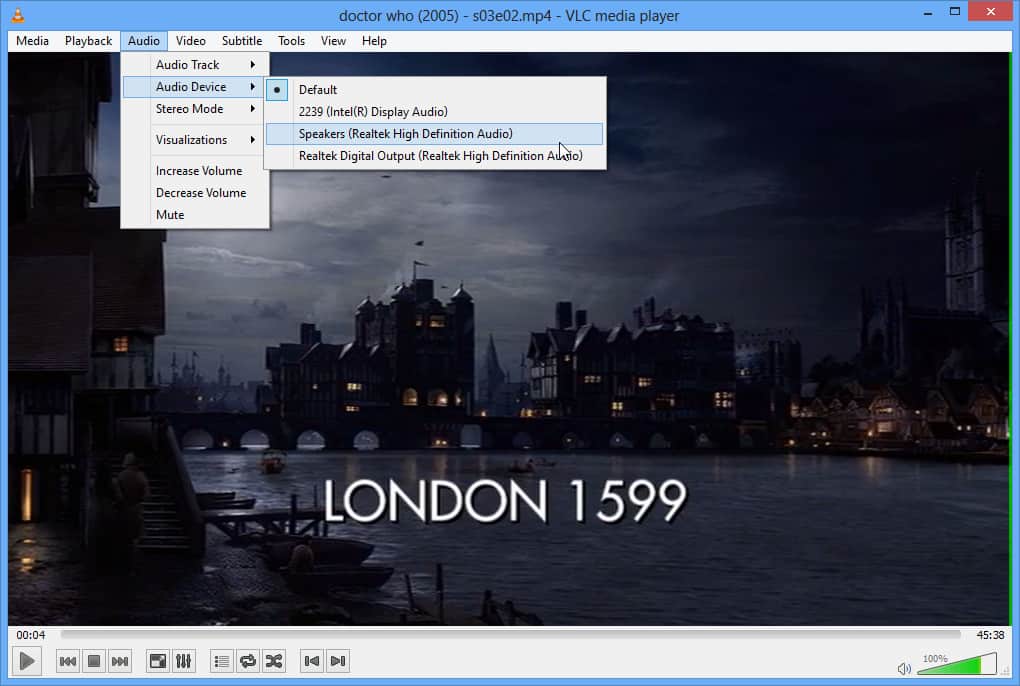
The VLC Media Player is a free and open-source VOB player produced by the VideoLAN project. It is one of the most popular open-source players. VLC also has some basic video editing tools, but they aren’t particularly powerful.
Final Media Player
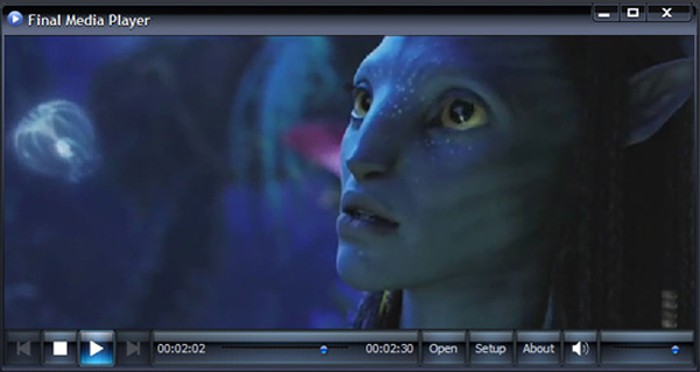
The Final Media Player is a free audio and video player for Windows 10, as well as for older versions of the Windows operating system. The Final Media Player program can play VOB files and does not require any third-party plugins or codecs to do so. With the Final Media Player, you can even play certain unusual combinations with ease.
- MKV
- FLV
- MOV
- 3GP, all supported by this player.
These were the top six Windows apps for editing and opening VOB files.
Best VOB File Players For MAC
Elmedia Player
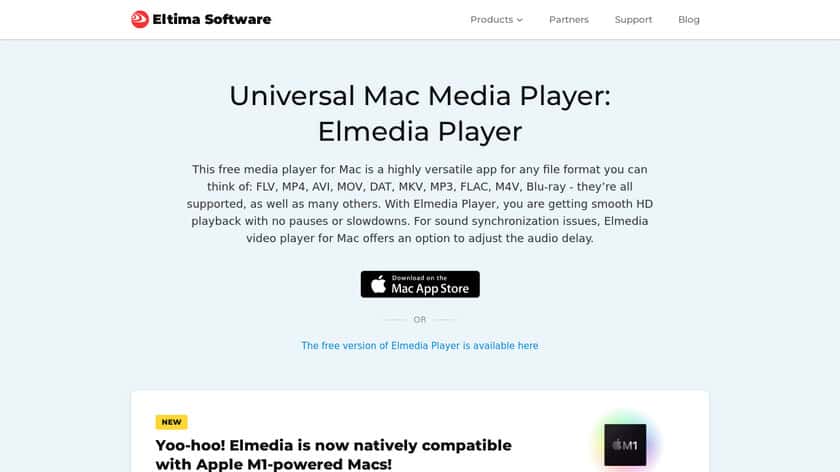
Elmedia Player is a feature-rich, flexible video player and media library with a plethora of options. Elmedia Player is a Mac OS application that supports a variety of file types, including VOB, M4V, MP3, MP4, DAT, FLV, and others. With outstanding playback support and horrible sync correction, Elmedia Player allows you to watch your VOBs on a Macintosh. However, the paid version is required if you want to use native Mac features like fullscreen mode – as well as several other sophisticated features – with the player.
8player Pro
One of the greatest VOB players on iOS is 8player Pro. It’s a $4.99 app that works on iPhone, iPad, and Apple TV devices. It lets you play media files from Dropbox and Google Drive, as well as other internet services and platforms. It is updated often. It also has capabilities like download-based offline play.
Movie Player 3
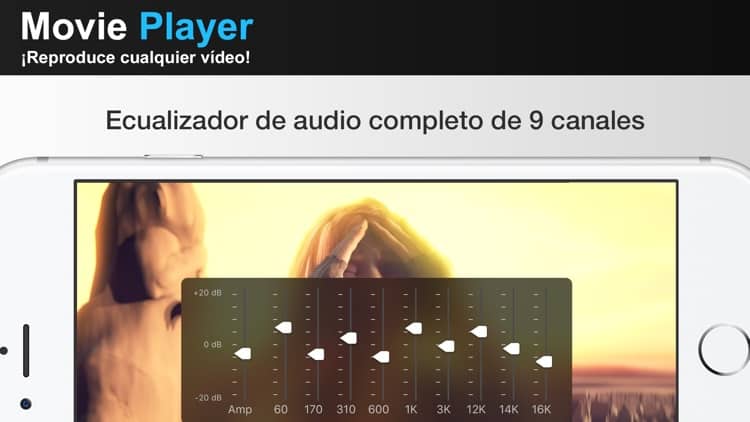
This free software includes a movie player for most video file formats as well as connectivity with web platforms. You can also erase videos from your device directly from the app. There are numerous add-ons, ranging from color modification to subtitles. This software has received numerous positive ratings on the App Store, and it has been hailed as the best player app.
Iina
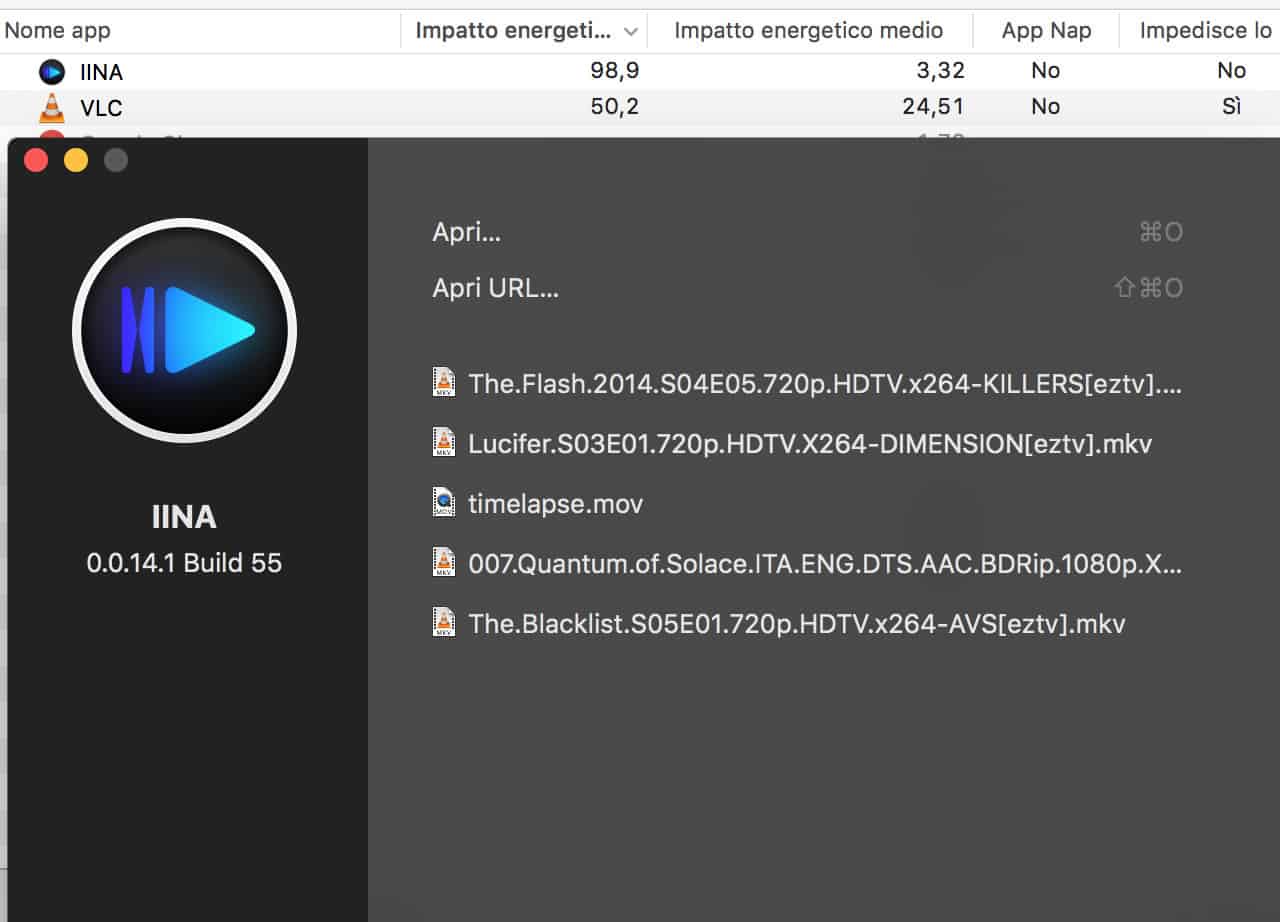
Iina is driven by an open-source media player that supports a wide range of file formats. It’s a VOB player for the Mac with streaming browser extensions that are compatible with the latest Macbook features like the touch bar. That’s it; that’s everything you need to know about the VOB file. I hope you enjoyed reading my essay and found it informative and useful. If you have any problems opening a VOB file, please leave a comment below.
