Are you looking for a way to fix HBO Max not working on Roku? No worries Let’s start! On Roku, HBO Max is now accessible. Roku fans may now watch their favorite HBO movies and series on their devices after a long wait. You can watch classic television shows like The Big Bang Theory and Friends.
There are other Max Originals available, such as The Flight Attendant. However, numerous Roku users have claimed that while streaming HBO Max on Roku, they are experiencing a number of technical issues.
As a result, we’ve compiled a list of the best ways to fix HBO Max not working on Roku. The bad news is that HBO Max may or may not operate on Roku at any given time. Users may occasionally encounter a variety of technical issues like HBO Max not working on Roku.
We’ll focus on the most prevalent ones in this article, as well as how to solve HBO Max not working. You download HBO Max, sign up for a Roku account, and begin streaming for 10–20 seconds before returning to the RokuTV homepage without crashing. Are you having trouble with something similar? Allow us to assist you in resolving this issue of HBO Max not working on Roku and a general workaround.
How to Troubleshoot HBO Max not working on Roku

Restart your Roku and your modem
Take a moment to restart both your Roku device and your modem before going through the rest of the steps in this guide.
If the difficulty you’re having is related to a network connection problem of HBO Max not working on Roku, restarting your device should solve it.
- Take your Roku streaming stick off of your device.
- To conduct a hard reset, reinstall it.
- Alternatively, go to System Settings and select System Restart.
- Roku should be updated or your device should be upgraded.
- Only Roku 9.3 and later supports the HBO Max app.
If you’re still using an older Roku model, such as the Roku 2500, you’ll need to upgrade. HBO Max will not play well on any Roku model that has not received the most recent updates.
- To update Roku, navigate to Settings by pressing the Home button on the remote.
- Then go to System Update and see if there are any updates available.
- If you have a Roku model with an OS version of 9.4.0 or higher but are still unable to view HBO Max, contact Roku support for assistance.
Turn off your VPN
To watch HBO Max on Roku, you must be in the United States or select US territories.
- You must also use your actual IP address.
- You’ll see an error warning if you’re using a VPN to mask your IP address.
- After you’ve disabled your VPN software, see if you can watch HBO Max on Roku.
Add the channel Again
Many issues and bugs can be resolved by uninstalling and reinstalling the HBO Max app.
- Press the Home button on your Roku control.
- Then go to Streaming Channels and click the Channel Store button.
- On your remote, find HBO Max and push OK.
- After that, choose “Remove channel” and confirm your decision.
- Other users have confirmed that the following workaround worked for them.
Open the HBO Max app on your phone
- Then go to Devices in Settings and sign out of all of your devices.
- Remove the HBO Max from your Roku and restart it.
Reinstall HBO Max after restarting Roku
Roku may be holding on to your old HBO login information, so you’ll need to sign out of all of your devices.
- As a result, the new HBO Max channel will experience technical difficulties.
- You can also cancel your HBO subscription.
- Then unplug your Roku device and unplug the HBO channel.
- After you’ve done all of that, re-add the HBO Max channel.
- Look up the word “title.”
- Use the search option instead of the home screen to find the title you want to watch.
- Play the title that was found in the search results.
- If you opt to employ this workaround, there are several drawbacks.
- You only have access to four controls: the 7-second replay, pause, forward, and backward.
- The HBO Max menu and closed captioning are not available.
- Additionally, go through the options extremely slowly.
- Allow two or three seconds to pass between actions and choices.
- Many people said that by using this simple workaround, they were able to avoid a lot of problems like HBO Max not working on Roku.
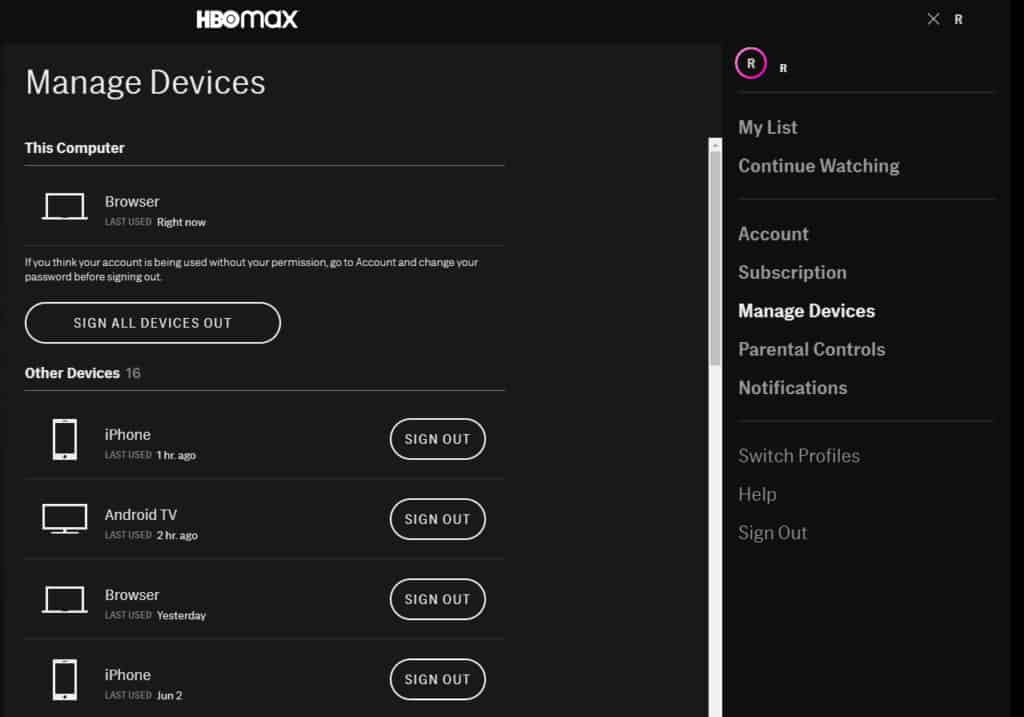
Remove the cache
- Go to your home screen and select it.
- Choose HBO Max from the available options.
- The channel should then be removed.
- To do so, hit the asterisk button on your remote and select “Remove channel from the menu.”
- To clear the cache, restart your Roku device.
Reinstall HBO Max if Necessary
If you’re still having trouble using the HBO Max app for Roku, it’s possible that it wasn’t installed successfully or that the program’s files were corrupted. In any event, we recommend reinstalling HBO Max to confirm that you have a working copy on your device and that it is installed correctly.
To reinstall HBO Max on your system, follow the steps below:
- Highlight HBO Max on your home screen and push the Star/Asterisk button on your controller.
- Select the Remove Channel option and confirm your decision by following the on-screen instructions.
After that, restart your Roku device and look for HBO Max in the Channel Store. Finally, sign in to your HBO Max account and click Add Channel. After that, use the app for a few minutes to see if there are any issues with the platform.
Devices with HBO Max and Roku 3500x
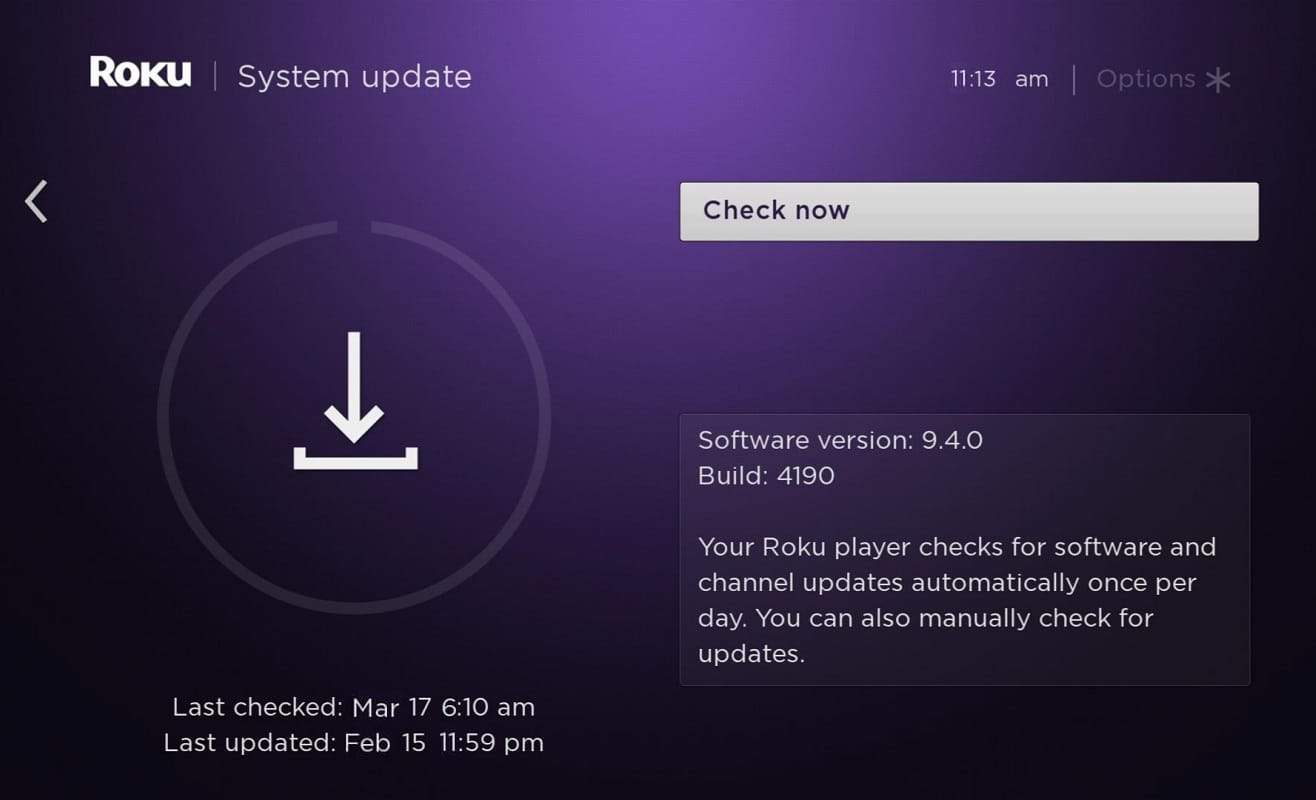
Many Roku stick owners who have the 3500x model have complained about not being able to watch HBO Max on their devices. HBO Max frequently fails to load material before abruptly ceasing to function and returning to the home screen. HBO Max appears to require more RAM and CPU power than Roku 3500x units can provide.
If you’re still using an older Roku model, you should consider upgrading. HBO’s development of a lite version of HBO Max for earlier Roku devices seems highly unlikely. And we don’t believe Roku will devote the time and money necessary to create a special software version that automatically clears the cache prior to the launch of HBO Max.
HBO Max should be notified of the issue
If none of the preceding methods worked, you could be dealing with a far more serious issue. In this scenario, we recommend that you seek professional assistance and contact HBO Max.
Visit the Help Center to get in touch with their customer service. To speed up the process, try to offer as much information as possible when reporting an issue of HBO Max not working on Roku. Your account information, the device you’re using, and a screenshot of the error are all included.
Conclusion
HBO Max is now available on Roku, allowing you to watch all of your favorite HBO series and movies. However, if you encounter a problem while streaming HBO Max on Roku, you can use the solutions described above to resolve the issue. If we’ve overlooked any more helpful methods for fixing HBO Max not working on Roku, please let us know in the comments section below.
