The costly membership prices are likely the single aspect that makes people wary of huge streaming sites like Netflix. What if you discovered an app that offered thousands of movies and TV series for free? You might be tempted to dismiss this as a joke, but Pluto TV actually allows you to do so. Here’s a guide to help you figure out how to activate Pluto TV so you can enjoy hundreds of hours of free streaming.
What is Pluto TV?
Do you know how to Activate Pluto TV In 2022? Pluto TV is a subscription-based streaming service that competes with Netflix, Amazon Prime, and Disney Plus. Unlike these services, though, Pluto TV is completely free and makes money from commercials. In addition to binge-worthy films, the platforms offer 100+ live TV channels, providing users with the full TV experience.
As icing on the cake, the app is incredibly user-friendly and simple to browse, with the opportunity to upgrade to a paid service. If these features appeal to you, follow the steps below to connect Pluto TV to your devices.
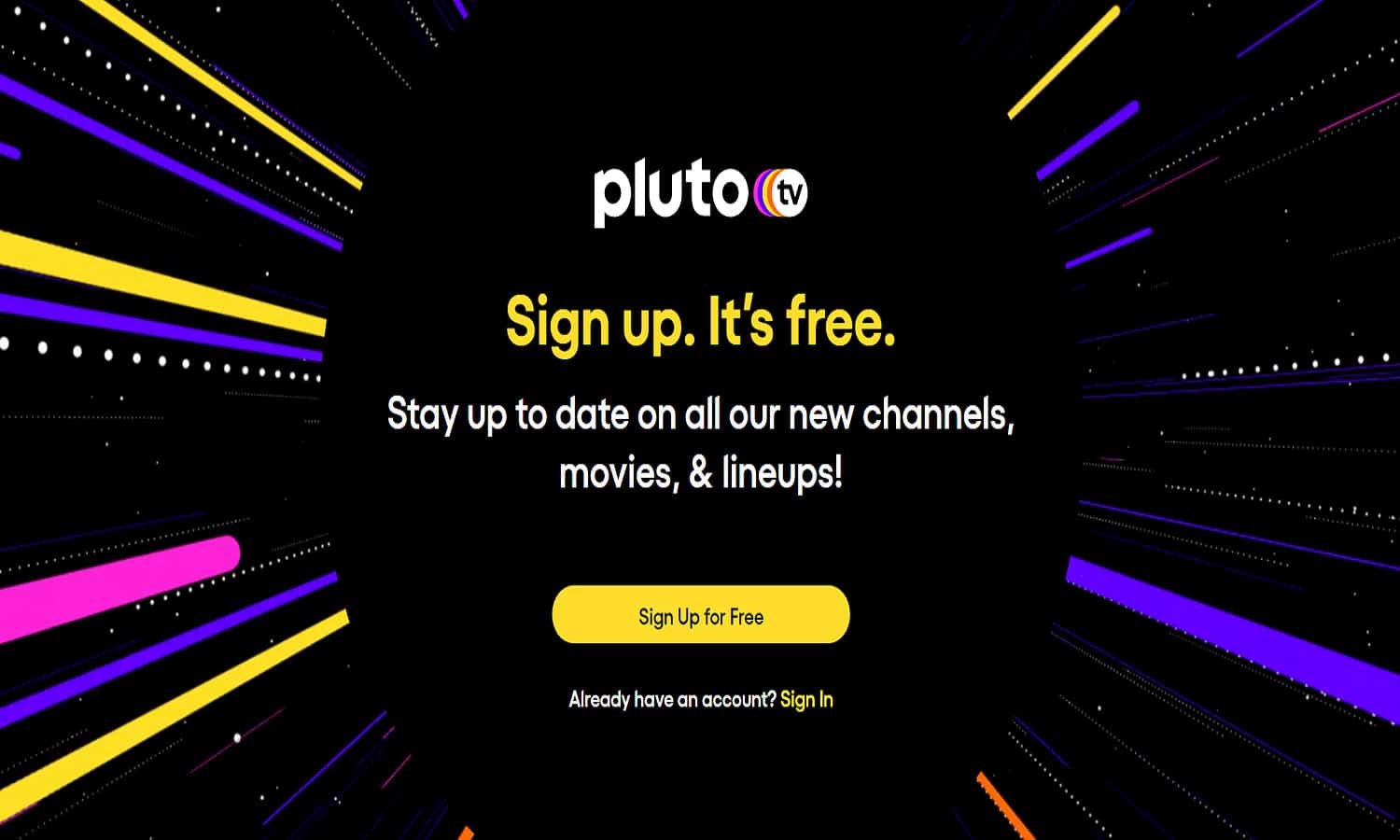
Is it necessary for me to activate Pluto TV?
The activation process for Pluto TV is a little more involved. Pluto does not require activation to stream channels and shows because it is a free service. The only purpose of the activate Pluto TV process was to sync numerous devices and access features like favourites and liked shows. Until a few years ago, if you wanted to watch Pluto TV on various devices, you had to go through this process.
You’ll receive a code on your Pluto account if you The only purpose of the activate Pluto TV process was to sync numerous devices and access features like favourites and liked shows. on a new device. To sync both devices, you have to enter this code on your new device. The activation feature became useless once Pluto TV gave consumers the option of signing up and creating their own account. As a result, registering as a certified user and activating Pluto TV is practically the same thing.
How to Activate Pluto TV In 2022
Method 1: To activate Pluto TV, use your Smartphone
The Pluto TV app is available for Android and iPhone in the Google Play Store and App Store, respectively. Pluto TV is a free app that does not require any kind of activation to work effectively. You can, however, create an account and register as a permanent user on the platform.
- Download and install the Pluto TV app from the Google Play Store on your smartphone.
- Launch the app and navigate to the Settings menu in the upper right corner of the screen.
- Tap “Sign Up for Free” to fully activate Pluto TV.
- On the next page, fill in your information.
No credit card information is required throughout the sign-up procedure, ensuring that you do not lose any money.
5. Once you’ve input all of your information, tap “Sign-up,” and your Pluto TV will be enabled.
Method 2: Accessing the Service Using Chromecast
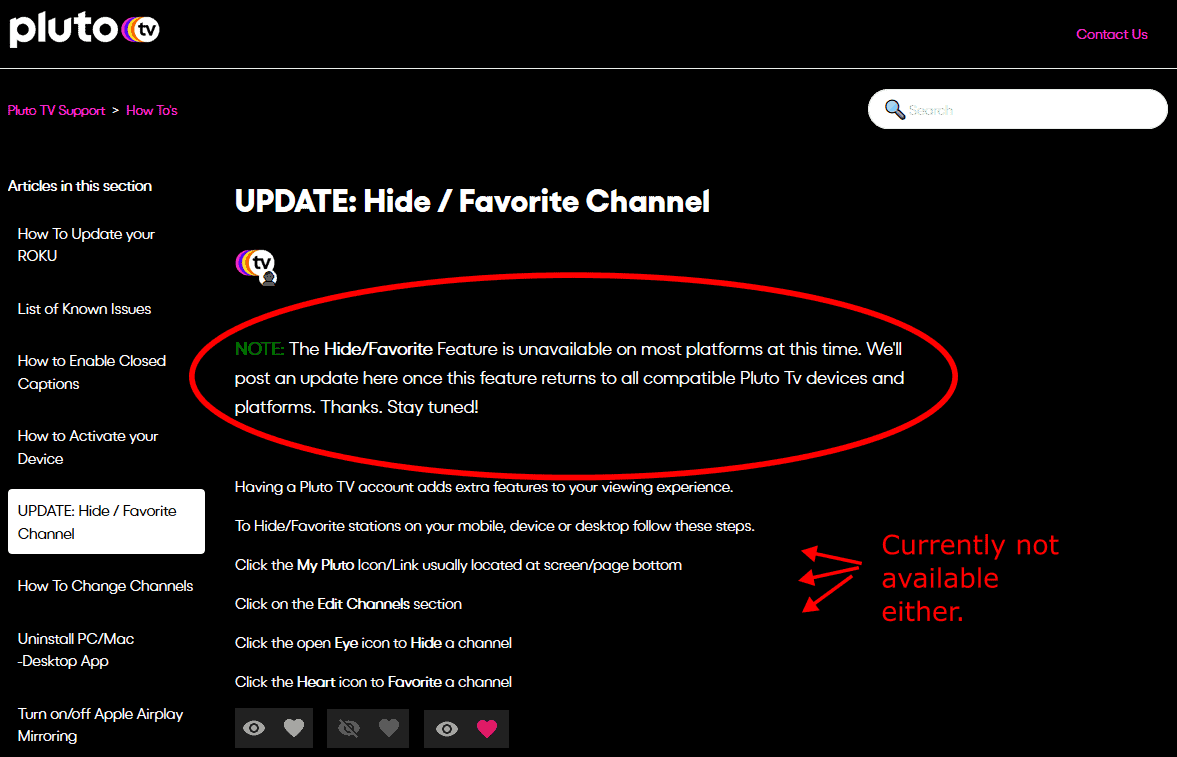
Casting Pluto TV through your Chromecast and watching it on your TV is one of the greatest ways to use it. Here’s how to activate Pluto TV using Chromecast if you have a Chromecast device and want to watch great television.
- Open your browser and go to Pluto TV’s official website.
- Sign in with your credentials, or use the unregistered version if you have already created an account.
- When a video has finished playing, click the three dots on the right side of your Chrome browser.
- Select “Cast” from the list of options that appears.
- Choose your Chromecast device, and Pluto TV videos will be streamed directly to your TV.
Method 3: Connect with an Amazon Firestick or another smart TV
Once you’ve grasped the fundamentals of Pluto TV, setting it up on any device is a breeze. The app will work effortlessly on your Amazon Fire TV and other smart TVs after you download it. If your Pluto TV account isn’t activated after logging in and the programme asks for a code, follow these steps to activate Pluto TV on your device.
- Go to the Pluto Activation website on your computer. 2.
- Choose the device on which you wish to activate Pluto TV from the drop-down menu.
- A 6-digit code will appear on your screen once the device has been selected.
- Return to your television and enter the code you just received into the digit field that is empty.
- You’ll be logged into your Pluto TV account, and you’ll be able to watch all of the hottest episodes and movies for free.
Frequently Asked Questions (FAQs)
Q1. What is the function of the Pluto TV Activation Button?
In order to use Pluto TV, you must first create an account and sign up for the service. By logging in with your account credentials on several devices, you may access all of the platform’s features.
Q2. How can I get Pluto TV to work on my Roku?
Roku is a new Smart TV platform that supports a variety of streaming networks and over-the-top (OTT) services. To watch your favourite shows and movies on Roku, download the Pluto TV app and log in. You may also activate Pluto TV on Roku by visiting this link: pluto.tv/activate/roku and entering the 6-digit code supplied. For a long time, Pluto TV’s activation has been a difficult process.
Despite the fact that the business has taken numerous steps to ensure flawless activation for its users, many people are unable to fully utilise Pluto TV. However, by following the methods outlined above, you should be able to solve most issues and navigate the site with ease. We hope you found this instruction useful and that you were able to activate Pluto TV. If you have any further questions about this article, please post them in the comments area.
