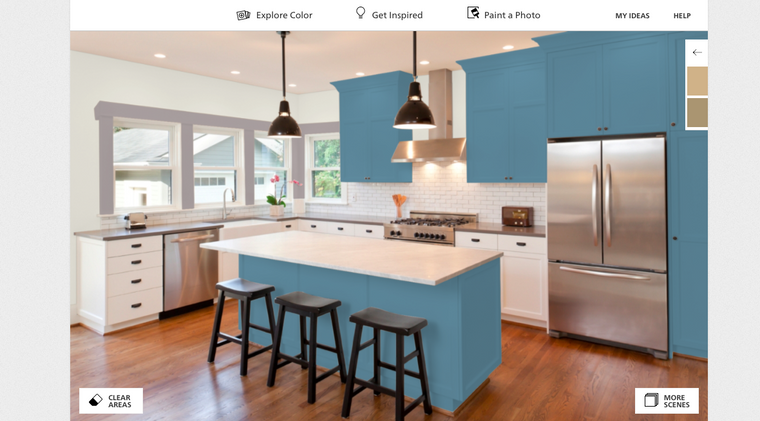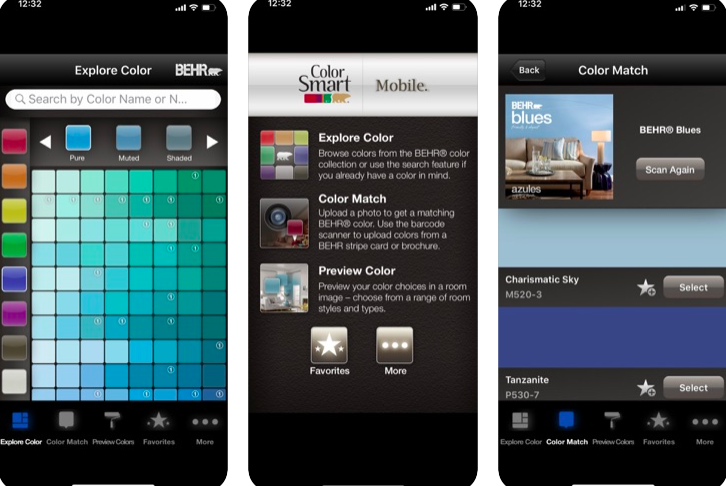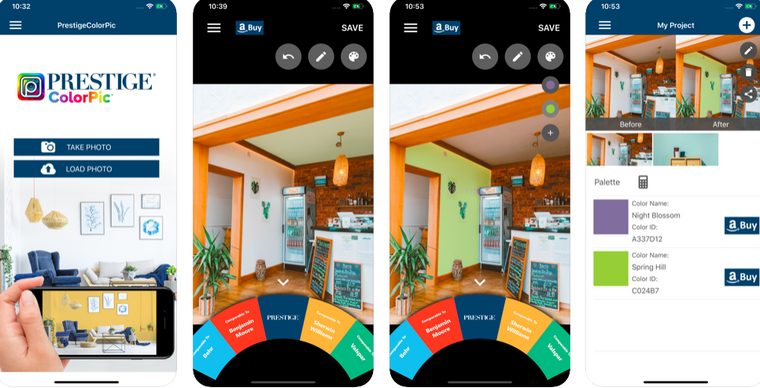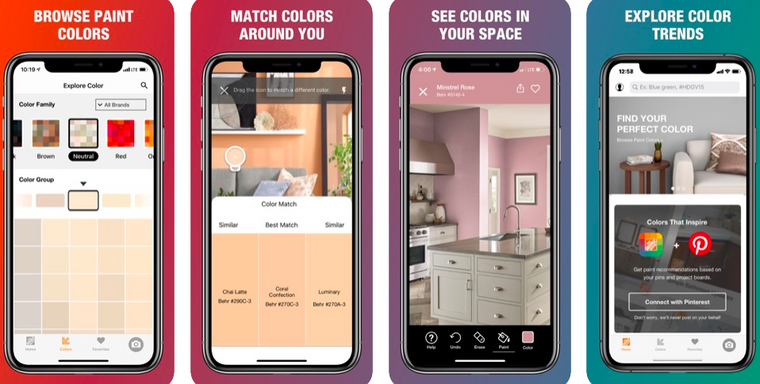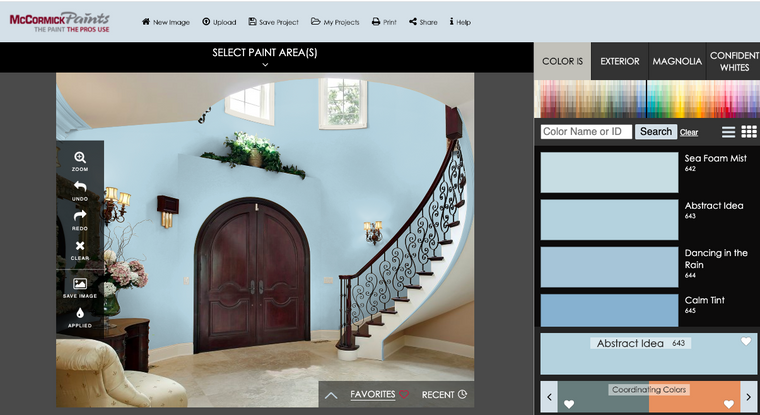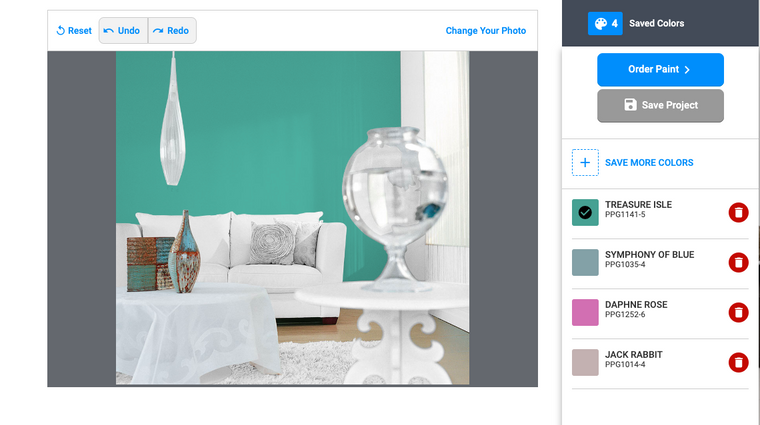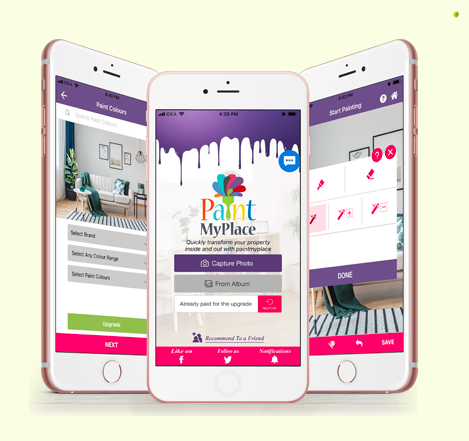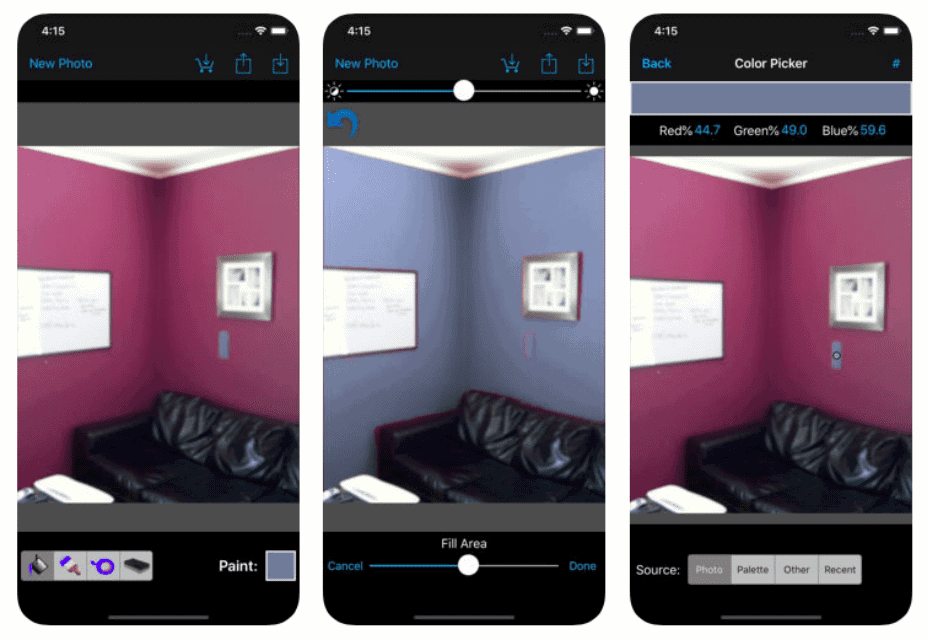Don’t start painting without first downloading one of these best house painting apps, which allow you to virtually paint any wall in your home.
ColorSnap Visualizer
This app is computer-based, so you won’t be able to download it to your smartphone. Rather, you begin by selecting one of their sample photos or uploading your own. Sherwin-Williams recommends taking one in good lighting to get a good sense of how the colour will look on the walls.
In the ColorSnap Visualizer, you can choose from one of their colour collections, pick any colour from the Sherwin-Williams catalogue, or match a colour from a photo you’ve taken. Because you can get a range of complementary hues for trim, the colour palette is a good choice. This app is included in the best house painting apps in 2021.
The number of areas in a room where you can try out the virtual paint process is limited. We could, for example, paint some but not all of the cabinets in one kitchen. However, the app is entertaining to use and a good place to start if you’re a Sherwin-Williams fan.
Available for – Android
Behr — Color Smart app
While the Behr Color Smart app does not allow you to upload your own image, you can test colours in a gallery of pre-selected images. You can match colours from photos in your photos or choose from Behr’s 2500 colours in its catalogue with the Behr app, which works on both iOS and Android phones. Because Behr is The Home Depot’s paint brand, you’ll be picking up your paint there with your test images and virtual swatches. This app is included in the best house painting apps in 2021.
Available for – Android and iOS
DataColor Colorreader
Give your DIY project a professional edge by using the datacolor application to help you finish it. The ColorReader Pro, a Bluetooth-enabled pocket-sized gadget with a success rate of more than 94 percent on your favourite fan desks, is where the application’s true magic manifests itself.Simply point your Color Reader Pro at the wall colour you want to match, and the app will do the rest.
Available for – Android and iOS
Prestige
Prestige ColorPic is an iOS and Android app that allows you to take a photo of your space, upload it, and then start painting on your walls virtually. Thousands of paint colours are available in the app, and you can compare them to paints from major brands such as Behr, Benjamin Moore, Sherwin-Williams, and others. This app is included in the best house painting apps in 2021. The Prestige Paint, which is an acrylic latex base, can be ordered directly through the app and delivered via Amazon. In fact, Prestige claims to have an exclusive deal with Amazon, shipping all paint via 2-day Prime.
The Home Depot — ProjectColor app
ProjectColor is an iOS and Android app that can match colours, find colours in its catalogue, and, most importantly, allow you to virtually paint them in your space. You can also check out current trends, such as the paint colour of the year, or browse Pinterest for more colour inspiration — all from The Home Depot app. Finally, you can order paint from The Home Depot directly from the app, eliminating the need to leave the house. (In today’s environment, this isn’t a bad option.) This app is included in the best house painting apps in 2021.
McCormick Paints
PPG Paint
Despite the fact that it has the same name as the McCormick Paints tool, we found this Color Visualizer to be much easier to use. You start by choosing a standard image, such as a bedroom, kitchen, or even the exterior of your home, and then applying colour swatches. You can also use this tool to upload your own image to see how paint will look in your home.
The fact that the actual paint swatches gave us the chip, colour, and number meant we could order the exact colour of paint if we wanted was something we liked about this site’s app. We could also choose from a wide range of colours, pick from a limited palette, or even match colours from an existing image. This app is included in the best house painting apps in 2021.
You can also order paint right from the app. We were also able to choose different colours for different walls, which is becoming increasingly popular in homes. Overall, this is a very simple and enjoyable app to use.
Paint My Place
This app works on both iOS and Android smartphones, and it allows you to virtually paint anything from a wall to a piece of furniture. You begin by taking a photo of the object you want to paint, and then choose from 25 different brands, ranging from Benjamin Moore to Farrow and Ball.
Paint My Place has the added benefit of allowing you to adjust the opacity of the paint you’re applying so you can see what extra coats might look like. When you’re finished, save the image to your computer and share it with others, or bring it to a paint store with the actual name of the paint and brand you want to buy.
After you’ve chosen the best paint for your home, check out our roundup of apps that can assist you in determining the best location for a television. Alternatively, if you’re looking for a complete makeover, you might benefit from our collection of augmented reality home decorating apps, which you can use to arrange wallpaper, furniture, or simply see where the best natural lighting is in your home.
Available for – Android and iOS
ColorPic For Amazon Lovers
What could be more satisfying than seeing your new interior or exterior paint in action? It’s available for purchase directly from Amazon. ColorPic by Prestige Paints provides a customised view of your new paint as well as an easy Amazon order button. The built-in room calculator in this app is the most useful feature, as it tells you how many cans you should buy for the project.
The before and after image option allows you to see how your walls will look after they have been painted. From the main menu, you can browse the entire colour collection. The app’s gallery occasionally displays images that did not download properly. It’s best if you use your own custom images that you’ve uploaded. This app is included in the best house painting apps in 2021.
Available for – Android and iOS
Paint Tester
Do you want to see how new colours will look on the inside or outside of your home? If you answered yes, you should give the Paint tester house painting app a try. Finding the ideal colour for your home can be difficult, but the Paint tester will show you all of the possibilities and outcomes.
The app includes a number of useful built-in tools, as well as a smart paint bucket that allows you to change the wall colour in a picture in a matter of seconds. Simply click the picture of the room you want to paint, then use the paint bucket tool to apply the colours to the walls you want in the picture; the paint bucket will colour the walls without spreading to the other walls or ceilings.
The application gives you complete control over how the colour will appear in the picture, and you can even use multiple colours at once. This house painting app has been thoroughly tested by our team, and it works flawlessly. This app is included in the best house painting apps in 2021.
Available for – Android and iOS
Conclusion
According to this article, and after testing all of these house painting apps, Asian Paints has the best home harmony and house painting apps. You can try these out to see which one best suits your needs.