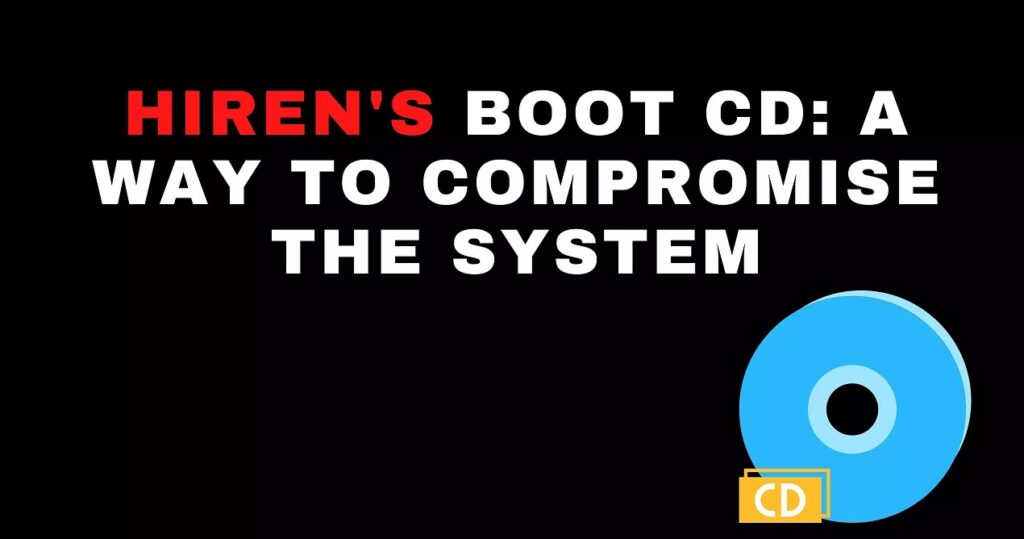5 Hiren BootCD Alternatives and Similar Softwares. Hiren’s BootCD is a complete rescue disk which contains powerful tools for system repair even if its not able to boot.
In this article i am going to share the list of 15 Hirens BootCD Alternatives so you can have better choice if you want to try other popular Live Cds.
5 Hiren BootCD Alternatives In 2024
In this article, you can know about Hiren BootCD Alternatives here are the details below;
1. SystemRescueCD
This is one of the best alternatives of Hiren’s BootCD commonly used for repairing unbootable PC/Laptops.
SystemRescueCD is a linux distribution this is not a regular Linux distro like CentOS the main purpose of this Linux Distro is to repair crashed and damaged computer.
it contains powerful disk management tools such as partimage, fsarchiver and file system tools also includes network management tools, text editors.
You can direct boot from SystemRescueCD using USD Flash Drive or CD that means it does not required any installation but if you want you can install it on your hard drive as well because it comes with latest hardware support based on up to date kernal also support latest file systems
- ext2
- Ext3
- Ext4
- Xfs etc..
SystemRescueCD also support network based file systems such as SMB and NFS.
2. Ultimate Boot CD
This is another alternative of Hiren’s BootCD it is also free to download and includes very useful set of tools for rescue disk needs. Also check IoT Trends.
Ultimate Boot CD can be downloaded free of cost, you can prepare a bootable usb with UBCD and usb stick can be booted from your pc to use all the available tools.
Ultimate Boot CD has very handy tools such as HDD Tools, Bios Tools, CPU Tools and Virus Scanning.
These kind of bootable rescue disks are useful when your system is crashed and not able to boot with the installed operating system.
3. MediCat USB
Medicat USB also in ghe race of hirens bootcd alternatives it has Win10 PE x64 and Syslinux multiboot options to launch so you can perform a system repair in case if its crashed or unresponsive.
Medicat USB is great alternative to Hiren’s BootCD which is equipped with all the latest tools.
The great thing is MediCat USB has Windows 10 Pre-Installed environment and also Linux Bootable environment with set of very handy troubleshooting tools.
Tools you will get with MediCat USB
- Windows Recovery Options for windows 10/8/7
- Hard Disk Tools
- Diagnostic Tools
- Virus Scan
- Windows password reset tools
You can boot from the MediCat USB by setting your first boot device and all these tools will be accessible for the magic.
4. Hiren’s BootCD PE
Hiren’s BootCD is bassically a nee updated edition of hirens bootcd which is supported and developed by its Fan.
Its not and official update but its a great successor of Hiren’s BootCD 15.2.
You can find all the updated tools in this new edition also Mini XP has been replaced with Windows 10 x64 PE.
Hiren Boot CD windows 10 PE will help you to solve booting issues, malware scanning, backup and recover data also you can reset windows 7,8.1 and 10 password with built-in tools available in this Hiren Boot ISO
5. Lazesoft Recovery Suite
Laze Recovery Suite if your home computer or laptop got a problem like Data Lose, Lost windows Password and Windows Recovery etc. Lazesoft can be life saving. Also check Articoolo Alternatives
Lazesoft home edition is a powerful software bundle that can save your life if you are in a situation where you forget your windows password or you lost your data even it can recover the corrupted windows system.
Make sure you have a copy of Lazesoft Recovery suite ready to combat any critical situation.
Conclusion
All of these alternatives of Hiren’s BootCD are equally useful it depends on your personal choice which one is your favourite one.
My recommendation is along with these alternatives you should keep a copy of hiren as well as it has huge list of powerful tools to repair your windows problems.
If you know any of the other alternatives let me know in the comments or @BroExperts on my Twitter Handle.
If you have any queries concerning this theme please do let me know i will be around to Answer them,