Do you know how to get Google Voice Number from outside the US? No worries let’s start! Google Voice is a free service that allows you to contact and text anybody with a standard phone number using your laptop or smartphone.
While Google Voice is a free service, you must be in the United States to make calls or send texts (your laptop or smartphone must have a US IP address), and you must also have a local number in the United States to get Google Voice Number.
Google Voice gives you a free US phone number that you can use to make free calls and text messages. Unfortunately, Google Voice is not accessible outside of the United States; but, don’t worry, we’ll teach you how to get Google Voice Number from outside the US.
How can I get a Google Voice Number outside of the United States?
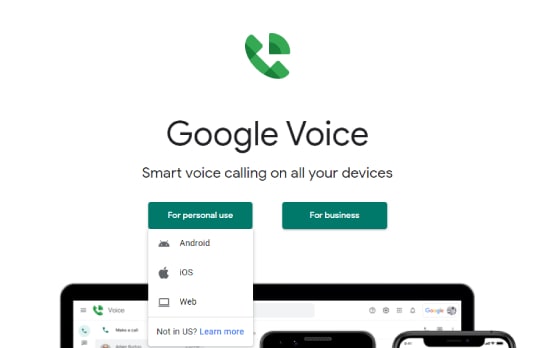
However, there are a few easy workarounds that will allow you to get a Google Voice Number from outside the United States. I enabled Google Voice from India, however, the process should be the same in other countries.
Get Google Voice Number From Outside US
You can use Google Hangouts to make free calls to most US and Canadian phone lines if you live outside of the United States. Google Hangouts, on the other hand, does not offer a free phone number or the ability to send free text messages.
As a result, many users are interested in signing up for Google Voice, which provides a second phone number as well as free calls and text messages. Although Google Voice is only accessible in the United States, users outside the country can get Google Voice Number by utilizing a US-based phone number and a VPN service.
The following are the two steps necessary to get a Google Voice Number from outside the United States:
- Get a Free Phone Number in the United States
- To change your location to the United States, use a VPN service.
Step 1: Get a free phone number in the United States
When you try to sign up for Google Voice, you’ll be prompted to authenticate your identity using a phone number in the United States. You may fulfill this criterion by using a number of free and premium programs that will supply you with a phone number in the United States. fulfilprogrammesYou may learn more about this in this article: How to Get a Free US Phone Number From Any Country.
Step 2: Change your location to the United States with a VPN service
The second need to forget a Google Voice Number from outside the United States is to utilize a VPN service to alter your location to that of the United States. This is necessary because if Google identifies your location (outside of the United States), it will block you from signing up by displaying the notice “Google Voice is presently unavailable in your country.”
While there are other free and premium VPN services available, we have chosen TunnelBear VPN to meet our needs.
Tunnel Bear VPN is free for up to 500 MB of data consumption, which is more than enough to finish the Google Voice registration procedure.
2.1. Get TunnelBear VPN
From the TunnelBear website, download the TunnelBear VPN program for Windows or Mac.
2.2. Select a US location
After creating a TunnelBear account, go to the Map and pick United States as your location
Step 3: Obtain a Google Voice phone number
Now that you’ve completed both prerequisites, you may go to the following step to get a Google Voice Number.
3.1. Sign in to your Google Account at voice.google.com
- Go to voice.google.com and pick the Web option from the drop-down box under For personal use.
- Sign in to your Google account on the following screen by entering your Gmail ID and password.
3.2. Select a Google Voice Phone Number
- After logging in, you will be asked to input your city or area code.
- Select your free Google Voice Phone Number from a list of cities in the United States.
3.3. Go to Google Voice and type in your TextNow number
You’ll be asked for a Phone Number on the following screen in order to obtain a 6-digit verification code from Google.
- Click the Send Code button after entering your TextNow phone number.
- Your TextNow Phone Number will immediately get a 6-digit Verification Code from Google.
3.4. Use Google Voice to enter the verification code
Open the TextNow app to acquire the Google Verification Code, then enter the code into Google Voice and select Verify.
Following the completion of the verification procedure, you will receive a confirmation message stating that your phone number has been successfully added to your Google Voice account.
Note: If you don’t get a verification code from Google Voice, select the option to resend the code.
