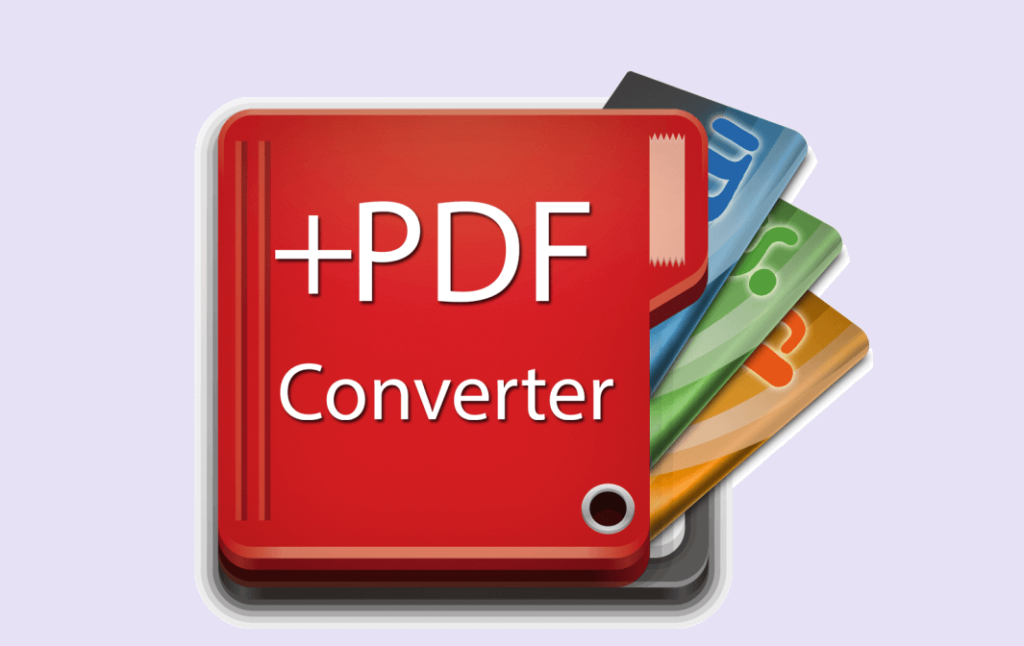Find out which are the best free PDF converters. Convert and produce PDF files from a variety of formats, including Word DOC, Excel XLS, JPG, PowerPoint PPT, HTML, and more. The need to convert files to PDF arises regularly in the workplace or for personal reasons. When you utilize a google PDF converter app, converting files to PDF format is simple and rapid.
A PDF converter app is a piece of software that lets you convert editable file formats to PDF format. DOC, DOCX, XLSX, XLS, PPT, PPTX, TXT, JPG, PNG, RTF, BMP, INDD, PSD, and TIFF are among the file formats available. The PDF converters can also be used to convert PDF files into editable file types.
The top PDF converters take care of pdf converting in a timely, convenient, and cost-effective manner. There is no loss of quality while converting files to PDF or from PDF to other file formats. After conversion, there are no issues such as formatting or layout problems. This post will teach you how to convert files from PDF to PDF using the 10 best free and online PDF converters.
Top 10 Best PDF Converters (Free & Online)
This article will show you how to use the top 10 best free and online PDF converters to convert files from PDF to PDF.
Small PDF
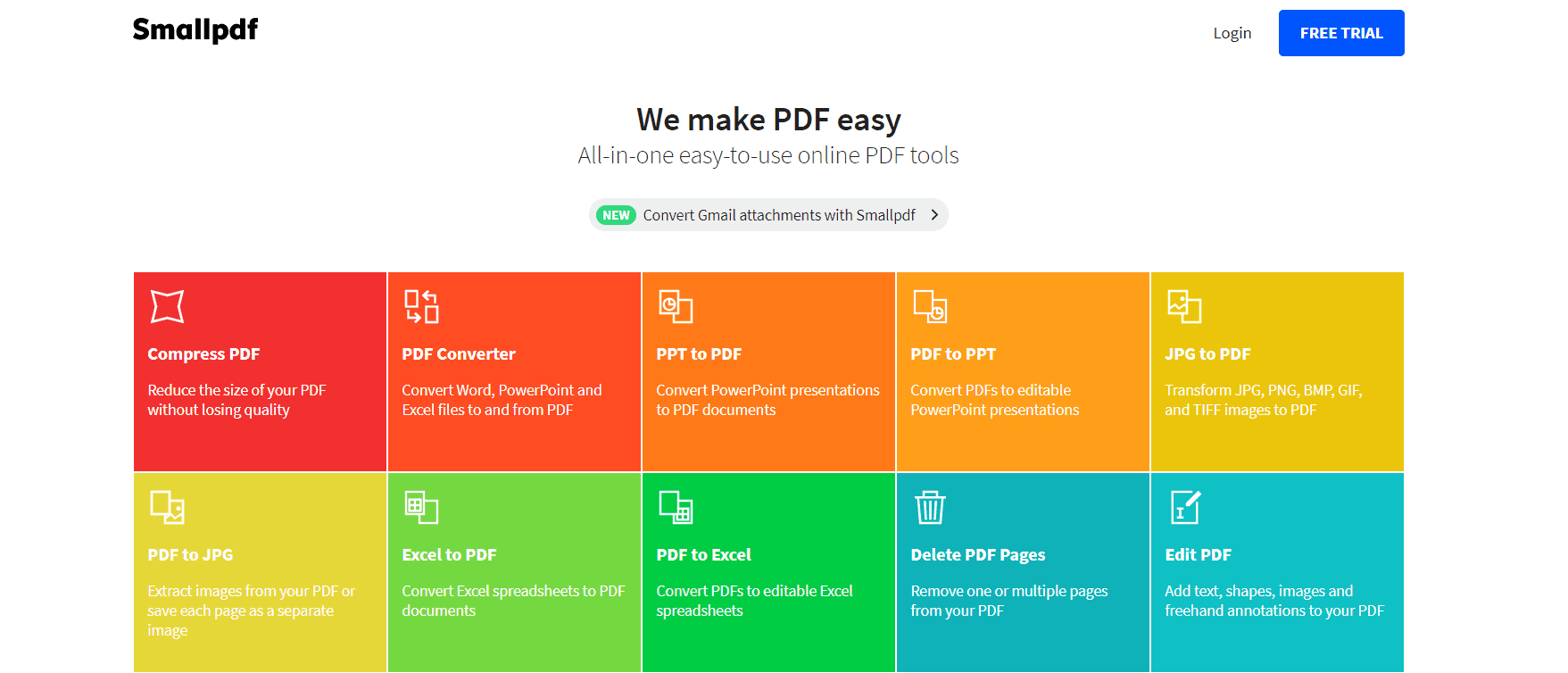
Small PDF is an online PDF converter that offers a variety of PDF capabilities to consumers. The PDF converter is one of the best on the market, and it offers free PDF converting services. Small PDF does not reduce the output quality while converting from or to PDF files. The online PDF converter tool demonstrates how to convert a variety of editable file formats to PDF documents. DOC, DOCX, XLS, XLSL, PPT, PNG, JPG, TIFF, BMP, and even GIF are among the editable file formats. It can also convert the aforementioned file types to PDF.
The software performs a range of PDF functions in addition to converting files from and to PDF. They involve compressing, editing, modifying, separating, and combining PDF files in order to produce the required output. The user interface for the PDF converter is basic and intuitive.
It swiftly transforms PDF files and generates high-quality output with no issues with the layout. Small PDF is a free plan that allows you to use 21 of its features, including its PDF converter. You must utilize its premium plans if you want pro features like limitless document processing, no advertisements, and conversion of scanned PDF to Word converter, among others (pro, team, and business).
Smart PDF
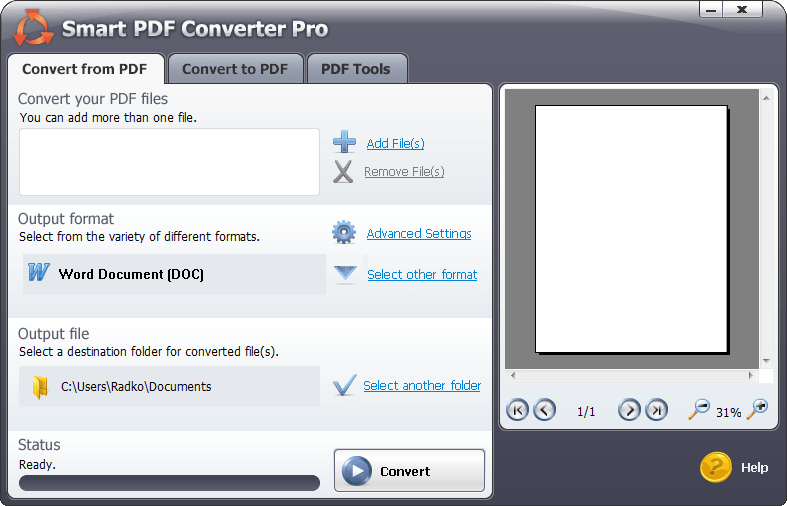
Smart PDF is a free online PDF converter that allows you to convert files to and from PDF. It can read and write the most common file formats, including Word, Excel, JPG, and PPT. The PDF converter is a quick and easy-to-use PDF converter. The PDF converter ensures that your photographs and documents are converted to a high-quality format during and after conversion, making your job easier.
Smart PDF servers do not save your files; as you close the page, they delete all of the data you’ve loaded, ensuring your privacy. To protect your data, the PDF converter employs advanced technology (current cryptography). Smart PDF is a desktop and mobile application. The Smart PDF app is available on the Google Play Store for Android and the Apple App Store for iOS devices.
It’s also available as a web extension in the Chrome Web Store, Firefox Add-ons, and Microsoft Edge Add-ons. Converting files from Google Drive is possible using the PDF converter. Small PDF features a free plan with a maximum upload size of 20MB and a normal conversion speed. You must sign up for its premium plans if you desire unlimited upload size, rapid conversion speed, customer assistance, and other pro features.
Nitro PDF Pro
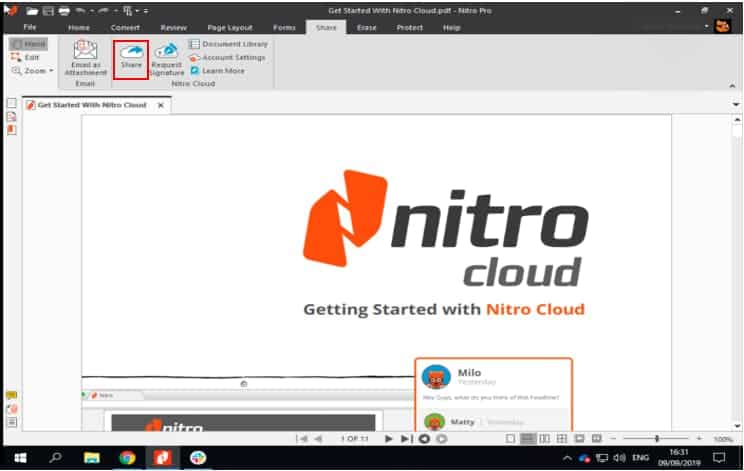
Nitro PDF Pro is a professional-grade PDF application that includes PDF converters, PDF editor, and PDF creator, among other features. The software can be used by both businesses and individuals to effortlessly examine, sign, and protect papers. The PDF converter turns PDF files into editable PowerPoint, Excel, and Word documents. You may also convert a variety of file types to PDFs. To use Nitro PDF Pro, you must first download the Windows program from the company’s website.
Batch conversion is one of the program’s best and most useful capabilities. This tool allows you to convert numerous files at once, saving you time and the hassle of converting each one separately. It’s the offline PDF to Word converter you can get for your Windows computer.
Nitro PDF Pro offers a 14-day free trial period during which you will have access to all of the software’s capabilities. The free trial does not require any fine print or a credit card to use. To continue using the service after the trial period has ended, you must purchase a one-time license for $144 per user. You can also take advantage of its special deals, which include the 4 pack plan for four users for $539.97 and the 10 pack plan for ten users for $1,367.92.
Soda PDF
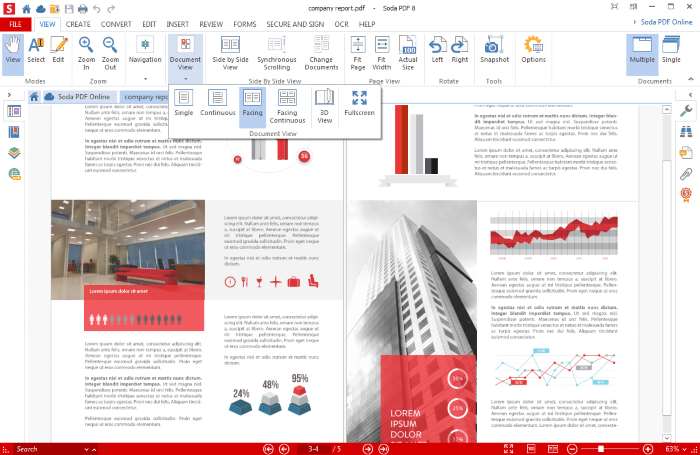
Soda PDF is a PDF converter that works both online and offline, allowing users to convert files to and from PDF. It also has other functions, such as document editing, compression, merging, securing, and signing. Users may convert Microsoft Office files such as Word, Excel, and PowerPoint to and from PDF files without any conversion issues thanks to the program’s simple user interface.
Soda PDF’s built-in Optical Character Recognition (OCR) technology allows users to convert photographs to PDF files and image-based PDF files to PDF or editable formats. The system ensures 100 percent text extraction accuracy while maintaining the original document’s quality and style.
Soda PDF is a free online PDF converters with a few restrictions, including file size and access to other useful PDF features. Use one of the three premium plans: 1 Week Pass, Unlimited Pass, or 1 Month Pass if you want unlimited access to all of its online PDF capabilities.
Talkhelper
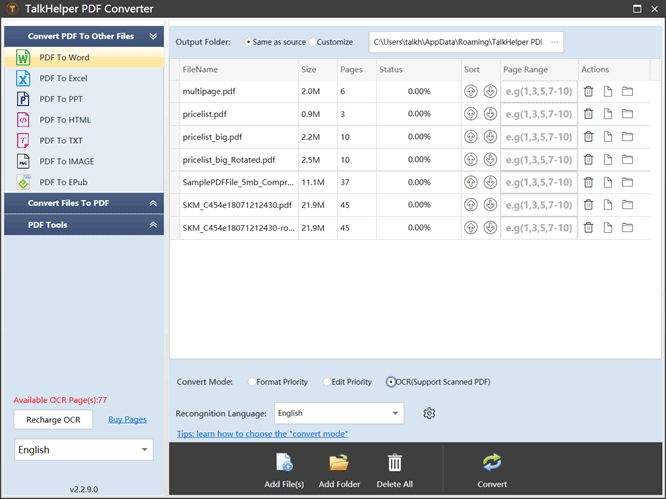
TalkHelper is a powerful PDF conversion tool for Windows. It also enables users to easily convert PDF to other file types and vice versa while preserving the original formatting and quality. Users can convert PDFs to Microsoft Office formats (XLS, XLSX, ODS, PPT, DOC, DOCX, ODT), images (TIFF, JPG, BMP, PNG, GIF), AutoCAD (DWG), hypertext (HTML, HTM), ebooks (EPub), Microsoft PowerPoint format (PPT), and spreadsheet formats (XLS, XLSX, ODS, PPT, DOCX, ODT), hypertext
It extracts text from scanned or image-based PDF files easily and precisely thanks to its built-in Optical Character Recognition (OCR) capability, which can read text written in up to 46 languages. It transforms PDF files into editable Word or Excel documents.
English, Czech, Italian, Japanese, Danish, French, Spanish, German, Dutch, Finnish, Chinese Simplified, Chinese Traditional, Portuguese, Russian, Swedish, Korean, Polish, and others are among the languages supported by its OCR technology.
One user license for TalkHelper costs $29.95. When you buy its additional license options, such as special 2 users, 5 users, 10 users, 20 users, and 30 users, you save money compared to buying them separately. The license is perpetual and includes free technical support and product upgrades for the rest of your life. You also provide a 30-day money-back guarantee when making a transaction.
PDFBear
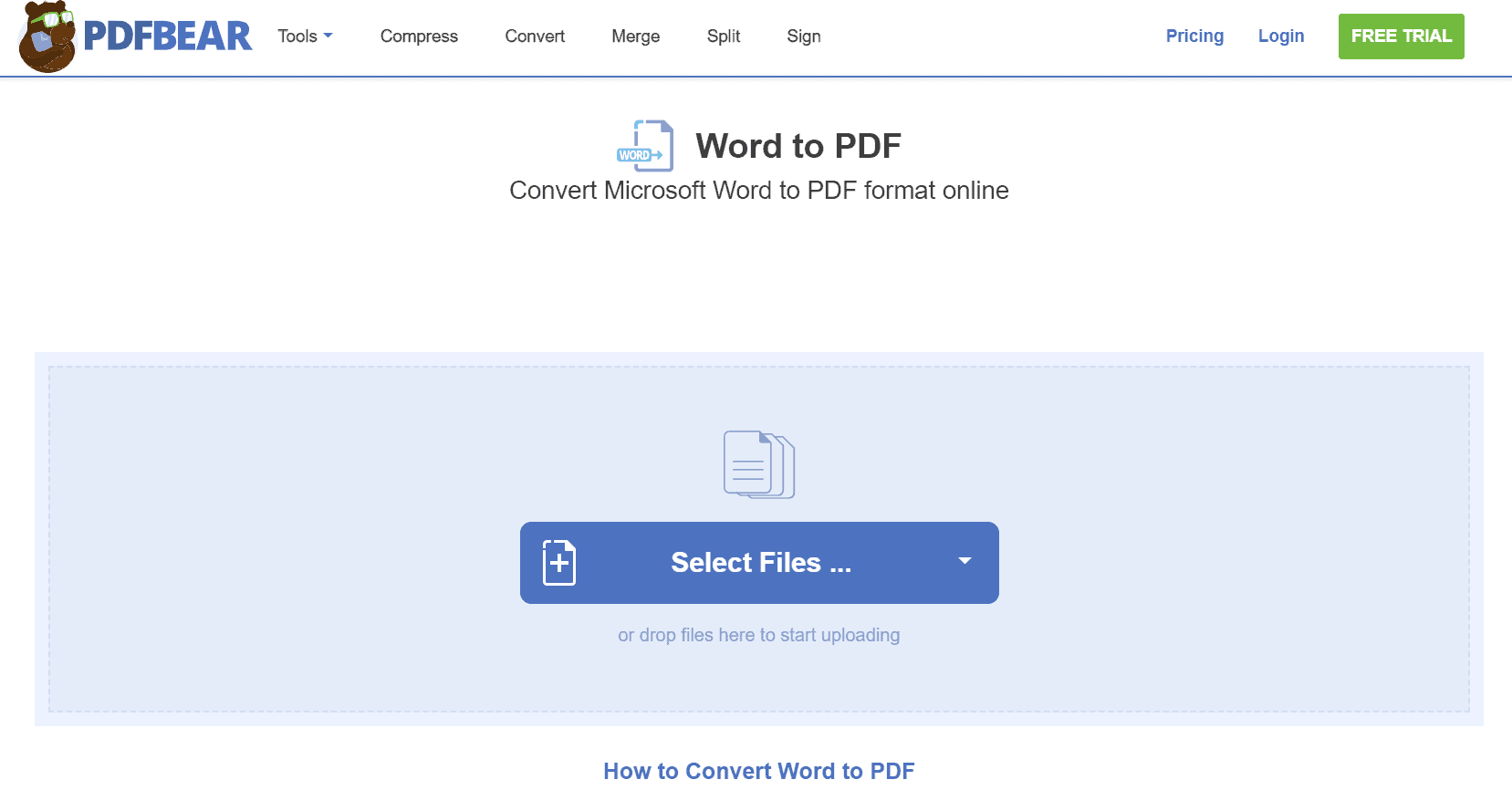
PDFBear is a free online PDF converter that has everything you need to make the most of your PDF files. On the website, users can convert many file formats to PDF as well as convert PDF to other file formats. The web tool merges, divides, and compresses your PDF files in addition to being a PDF converter.
It’s a useful tool for processing documents in the office on a daily basis. PDFBear can be used on any platform. This PDF converter is easily accessible regardless of whether you are using iOS, Android, Windows, Mac, or Linux devices. It works with nearly all online browsers, including Chrome, Firefox, Microsoft Edge, and Opera. You may also use its Chrome Extension to convert PDFs quickly while using Chrome.
There are two types of membership available at PDFBear: anonymous and pro. The anonymous plan is completely free and gives you access to all of PDFBear’s features. It does, however, have some limits, such as the number of task conversions and file storage space. The pro plan is $99.99 per year and $9.99 per month. It offers a 14-day free trial and is unrestricted by the constraints of the anonymous membership plan.
Foxit
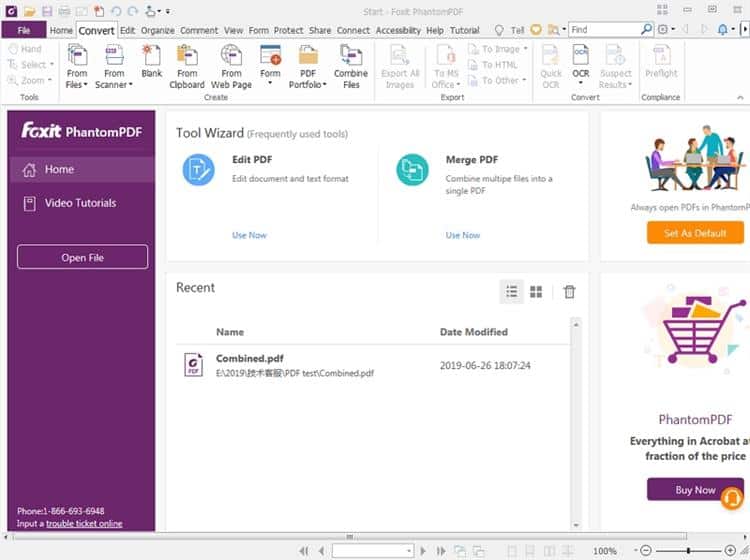
Foxit is a free online PDF converter that allows you to convert PDF files to and from a variety of file formats. PDF files can be converted to Word, PowerPoint, Excel, HTML, Text, and picture formats like JPG and PNG. You may also convert PDF files to Word, JPG, PPT, and Excel. Optical Character Recognition (OCR) technology is used by the PDF converter to convert existing files such as photos and scanned PDF files into editable formats without breaking a sweat.
Foxit allows you to convert many files to PDF in one go, saving you the time and effort of converting each one separately. Its offline program interface is user-friendly and similar to that of Microsoft Office, making the online application simple to navigate and use for everyone.
The online PDF converter is quick and easy to use, and it produces high-quality results. Its PDF merging and compression capabilities are also available. After converting your file from or to PDF, a pop-up window with a link to download the converted file displays on your screen. Users can convert files from and to PDF formats with Foxit’s free online PDF converter. It has a 14-day free trial for its desktop application. The desktop application offers two plans: Foxit PDF Editor 11 and Foxit PDF Editor Pro 11.
ilovepdf
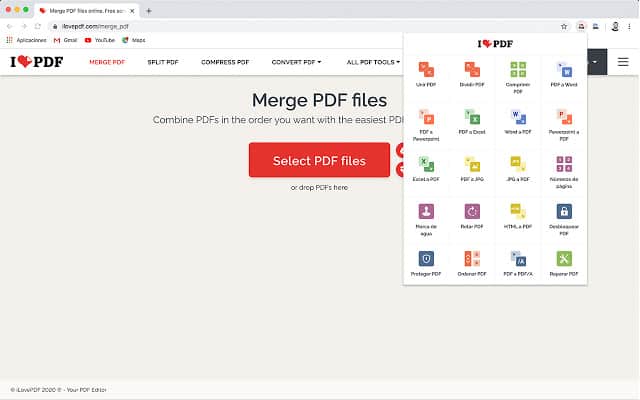
ILovePDF is a PDF software suite that includes tools for merging, dividing, compressing, and converting PDF documents. You may convert PDFs to a variety of formats, including JPG, Word, PowerPoint, and Excel, with the online PDF converter. You may also convert a variety of file types to PDF.
The user interface is quite straightforward. The program is simple to use even for those with no prior knowledge. iLovePDF reduces the size of PDF files while maintaining the quality of the original. Other fantastic PDF features include organizing, mending, rotating, adding page numbers and watermarks, editing, unlocking, protecting, and signing PDF files. You can download a desktop application from iLovePDF to convert PDF offline.
It is completely free to use iLovePDF. You must subscribe to its premium or business plan to gain access to premium features such as limitless document processing, no ads, customer assistance, and full access to iLovePDF tools. The business plan is appropriate for businesses with specific requirements.
PDF Expert
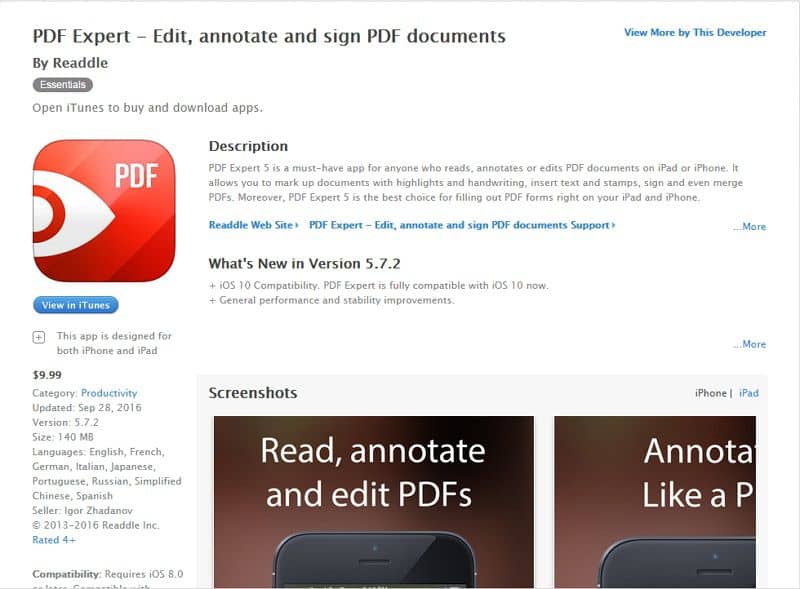
The PDF Expert app for the Mac is well-known for its PDF editing capabilities. The PDF program for Mac currently only has a premium plan that includes PDF conversion. Subscribers can convert several file types to PDF format, including Word, Excel, PowerPoint, Apple Pages, Slides, Sheets, and other documents.
With PDF Expert, you can also convert photos to PDF documents. Users can convert images to PDF format by importing them from their local storage, photos library, or a cloud service. File size reduction capabilities are included in the PDF tool for Mac users. You can reduce the size of huge PDF files before sharing them with others. You can choose from four different quality settings: lossless, high, medium, and low.
To obtain the greatest possible quality, it is advised that you use a medium or high-quality setting. Other PDF functions include annotating, filling, and combining PDF files, among others. It offers a user-friendly layout and lets users customize their toolbar section by adding PDF utilities they use frequently.
Wondershare PDF Expert
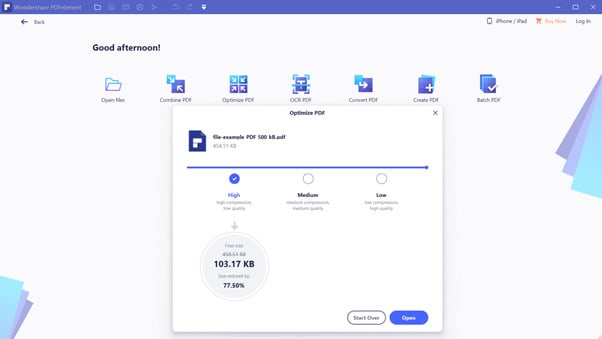
Wondershare PDF Converter Pro is one of the best PDF converters for converting PDFs to a variety of file formats, including Microsoft Office and pictures, without sacrificing quality. You may also convert PDF files from the application’s supported file formats.
The PDF Converter supports the following file types: Excel, Word, PowerPoint, HTML, and picture files. PDF Converter Pro converts scanned PDF files and photos in the form of text to editable documents such as Word, PDF, Excel, EPUB, TXT, and PPT files.
It uses its Optical Character Recognition (OCR) technology to convert scanned PDF files accurately and quickly. Thanks to its extensive set of PDF features, PDF Converter Pro is one of the most popular and versatile PDF converters on the market. Users can protect their PDF documents by encrypting them. It also allows you to compress PDF files and merge numerous PDF files into a single document.