Photos have become an important part of a business’ marketing strategy in this digital age, and they are no longer limited to personal lives. Online photo sharing, on the other hand, is an effective and popular mode of communication.
You need a comprehensive gallery of high-quality images that you can access at any time, whether you want to share images with family, friends, and colleagues or upload them to your website. Image hosting may be the best option for storing, uploading, and sharing photos in this case.
So, let’s get started learning about image hosting and some of the best image hosting sites to consider purchasing a hosting plan from.
What is online image hosting?

A website where you can upload images. The images are said to be “hosted” once you’ve uploaded them, and you can access them online. You have complete control over the images and can decide where to store and organise them in one location, as well as share them with whomever you want.
The specialized image hosting platform is optimized for delivering images to a worldwide audience. They use advanced features such as a content distribution network (CDN) to speed up image loading and provide a large amount of bandwidth to distribute images online without limiting their daily services like photo-sharing websites do. It is ideal for graphic designers, photographers, wallpaper designers, artists, and models, and it aids in the promotion of their work.
Top 10 Best Image Hosting Sites
Checkout the best image hosting sites for personal and business use in 2024:
Photobucket

Photobucket is the image hosting and photo-sharing platform that is trusted by over 90 million people around the world. It allows you to upload the same image to multiple blogs, websites, online marketplaces, or forums. Simply copy the embed link and paste it wherever you want to share the images, saving time and effort on repetitive tasks.
Have peace of mind knowing that your entire gallery is safe and secure, and that you have complete control over how you view and control your photos thanks to the smart privacy settings. For example, if you only want to share birthday party photos with your family, you can change the settings.
You can take photos with the same people and at the same time whenever you want, but you can’t recreate the same memories and emotions. As a result, Photobucket allows you to keep the original photos at their highest quality and never compromise on them. Allow your imagination to run wild with their user-friendly image editor.
With the help of brilliant filters, annotations, stickers, and cropping, you can present images the way you want them to be and then upload them quickly. With Photobucket, you get an easy-to-use social sharing button that allows you to share your images across multiple platforms.
There are both free and paid plans available:
The free plan allows you to store up to 250 images, while the paid plans are divided into three categories:
- For $5.99 per month, you get 2,500 images.
- For $7.99 per month, you get 25,000 images.
- Unlimited images for $12.99 per month.
PostImage
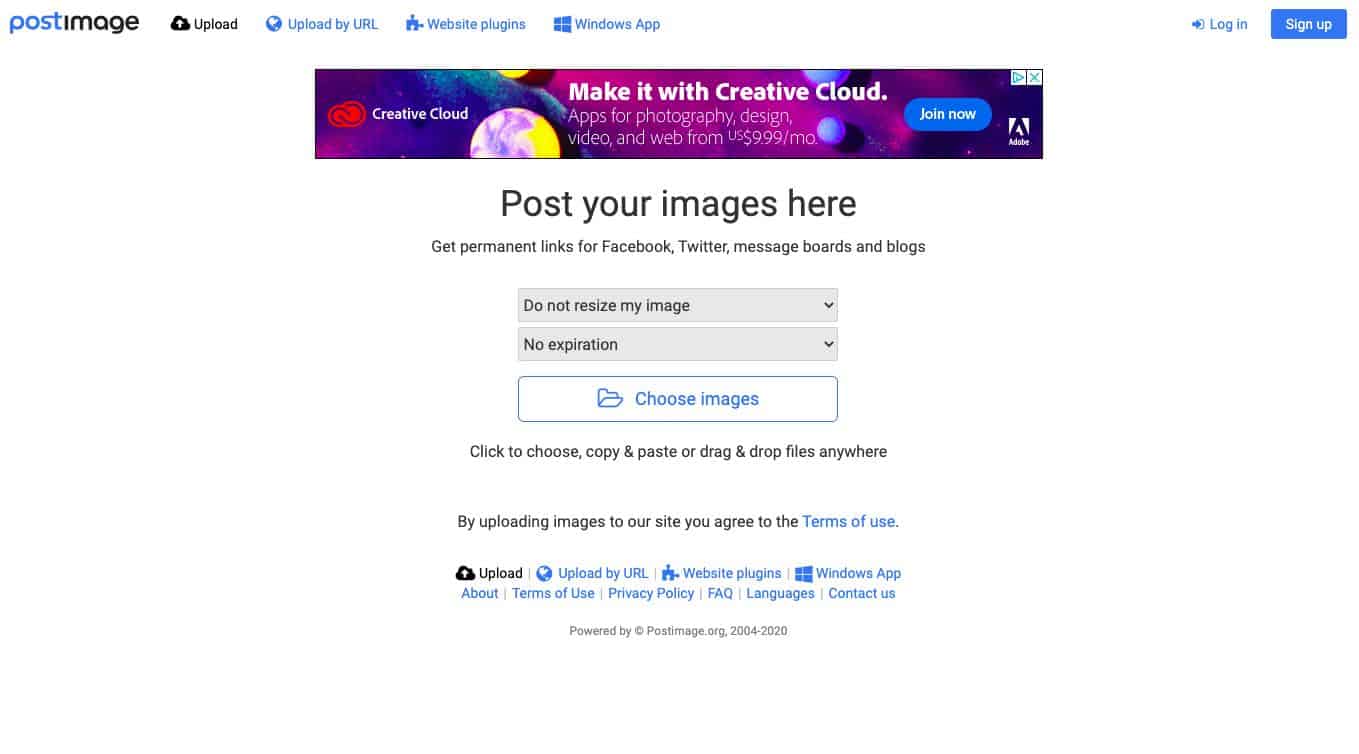
When it comes to the ease of uploading photos from a variety of image file types, PostImage is a fantastic resource. You do not need to create an account and can upload an image up to 8 MB in size. Create an extensive gallery of all of your favourite photos in one place, with unique links attached to each one so you can share them with others right away.
PostImage lets you choose the final image size and even set expiry dates for images meant to be shared only once, such as one month, one week, or one day. PostImage is well-known on message boards and forums because it can be easily customised to allow users to share photos and resize images for use as avatars. It’s also completely free to use.
Imgur

In the world of free image hosting websites, Imgur currently reigns supreme. It has an endless amount of photos, ranging from famous GIFs to funny memes and much more. It has a vibrant and supportive online community and is likely to be the best option for hosting your photos.
JPEG, JPG, APNG, PNG, PDF, BMP, TIFF, XCF, and other photo formats are supported by Imgur. With many providers, this level’s flexibility is difficult to match. It can handle non-animated files up to 20 MB in size and GIFs up to 200 MB. Imgur allows you to add captions to your images and send them to others via email.
It also allows for direct image linking, with each link being embedded in HTML. You are not required to create an account in order to use Imgur. You will, however, need a username if you want to add a caption or upload albums. Imgur differs from other services in that uploaded images can be upvoted or downvoted by other account holders.
As a result, the highest-ranking photos will appear on the site’s front page. Emerging photographers could benefit from this exposure. Imgur’s user-friendly interface makes uploading and sharing images to social media a breeze, allowing you to expand your portfolio with ease. All of these incredible features are completely free to use; isn’t that incredible?
Flickr

Flickr, one of the most well-known and oldest photo-sharing platforms, could be your next image-hosting destination. It allows you to publish images under the Creative Commons licence, allowing you to use them externally with proper credit. Before publishing, you can use its excellent editor to fine-tune your images.
All of your uploaded photos can be easily organised into an album so that you don’t have to look for them. Photos can be seamlessly backed up from your computer, Dropbox, Apple iPhoto, and other sources. Add geolocation, tags, licence information, and more to your images, and use its API to help your developers collaborate.
Flickr’s basic service is free, with a limit of 1000 images or videos and smart management and editing tools. In addition to all of the basic features mentioned above, Flickr Pro includes advanced stats, automatic image uploads, ad-free browsing, and more. Advanced statistics such as how people find your Flickr images, view trending photos, best-performing images, and so on are available.
You can upload an unlimited number of full-resolution photos with the paid plan. If you purchase an annual subscription, you will receive the following benefits:
- SmugMug is 50% off, and Blurb, Phlearn, and Capture One are all offering two complimentary months of Adobe Creative Cloud worth $20.
- Peak Design, Priime, and Pixy are offering a 20% discount on flight photo theft.
SmugMug

Do you take your blog or website’s visuals seriously? Everyone should, in my opinion, and SmugMug is one of the best options. It not only has high-quality features, but it also allows you to create your own website with a variety of beautiful themes to choose from, as well as tools for customizing the design templates.
You can even set up an eCommerce store with SmugMug to sell prints of your uploaded photos. The image hosting service has a responsive design that can easily adapt to monitors, tablets, and smartphones. You can make use of SEO tools such as site maps and meta tags.
Enjoy unlimited storage and uploads of high-resolution video and photos, as well as control over your viewers and access. You can create your site and portfolio using HTML and CSS integration, drag-and-drop customization, and beautiful templates. SmugMug never mines, shares, or sells your images or videos, so your security is never jeopardised.
Print high-quality photos from reputable brands with a 100% satisfaction guarantee. You can integrate it with Lightroom, On1, and Luminar for image editing to streamline your workflow and save time. Its most basic plan costs $7 per month or $55 per year (annual billing).
Google Photos

Individuals and businesses alike enjoy Google Photos, one of the most well-known hosting services. It provides unrivalled performance, refreshing simplicity, and user-friendliness that few people can resist. It has an unlimited amount of storage space for high-resolution photos up to 16 MP and automatically creates backups.
You can also use Google Photos to easily organize and edit your photos. It accepts JPG, GIF, PNG, and other file formats, and can store images up to 75 MB and videos up to 10 GB. Another excellent feature is the ease with which it can be used. When you create a Google account, all of the photos you’ve uploaded to Google Photos can be easily accessed and shared with other Google accounts, such as Docs, Gmail, and so on.
Furthermore, you can use the platform to upload videos in full HD 1080p. Other features include the ability to recall and display videos and photos from previous years at the top. Wi-Fi backup and synchronization of images from a PC, Mac, or mobile device. Without the use of a memory card or a hard drive, you can easily print your images anywhere. All you have to do now is integrate with third-party apps and services like Chatbooks, Fujifilm, Popsa, and others.
ImageShack

Because ImageShack has a similar layout to Pinterest, you will feel at ease working with it. Before you can start uploading images, you must first create a free account, and it has a lot of great features for users of all skill levels. You can organise your images into albums and use tags to keep track of them.
ImageShack Resize and ShackIt are dedicated web and mobile applications that allow you to access photos from anywhere. Before you publish an image, you can edit, resize, and crop it with ImageShack Resize. Your images are kept completely private on the platform, and they are automatically synced for quick sharing and uploading.
You get 10 GB of storage space per month with a free account. The premium version offers additional features such as direct linking, watermarking, unlimited uploading, and more. Don’t worry; you can test the service for free for 30 days before deciding.
Pasteboard

It allows you to easily store and share your images and screenshots on the internet. It supports file formats up to 10 MB in size, including PNG, JPEG, TIFF, APNG, and GIF. If you need to take a picture with your phone and then upload it to Pasteboard, you can do so without ever leaving the site.
After taking a photo with the webcam, you can also insert images. The uploaded photos do not have an expiration date and remain on the device indefinitely. Choose who you want to share the images with, and you can also give them a description and a title to give them more context. Pasteboard also has advanced analytics where you can see how many people have seen your photos.
Imgbb

Imgbb is a sleek and modern free image hosting service that is hard to come by, which may explain why it is so popular. Simply drag and drop images onto the website’s homepage to continue uploading photos to your blog, website, or forums with a single click. Uploading files of up to 32 MB, which includes major file formats, is restricted.
There are no limits to the number of images you can upload or the length of time they can stay online. You are not required to register in order to use Imgbb. Keep in mind that it does not support images that are protected by copyright. Its human editors will go over the photos to make sure they’re all the same and that they’re following the rules.
Imgbb is simple to use, and all you have to do is copy and paste the embed code into your website. The plugin places an upload button that matches your editor toolbar and includes features like image resizing, remote upload, drag and drop, and more, so you don’t need to do anything else. The best part is that it is completely free to use.
Dropbox

Dropbox is an effective image hosting solution for tool businesses and freelancers alike. Its capabilities go far beyond secure storage; it is intelligent and seamless in its workflow optimization. Create and save your images, then share them with others using tools like Docs, Sheets, Microsoft Office, Slides, Dropbox Paper, and others.
You can drag and drop your files into an interconnected and useful icon in the corner of your home screen. Without tampering, changing, sizing, or editing the images, Dropbox creates automatic backups for all of them. It makes it simple to better organise sub-galleries and folders. You can invite your contacts to collaborate and give them access to the images by inviting them to download them.
One of the best things about Dropbox is that your images are completely secure, and you can share them with only the people you want. It’s compatible with Windows, Linux, and Mac OS X. Dropbox’s free plan provides up to 3 GB of storage space. Paid plans start at $19.99 per month for one user with 3 TB of storage and a 14-day free trial.
Conclusion
The agony of losing images you’ll never be able to capture again is unbearable. You would never want to lose any of your images, whether personal or professional. Store your images on a high-quality image hosting service and share them with whomever you want, or upload them to your blog, website, or online store as needed.
