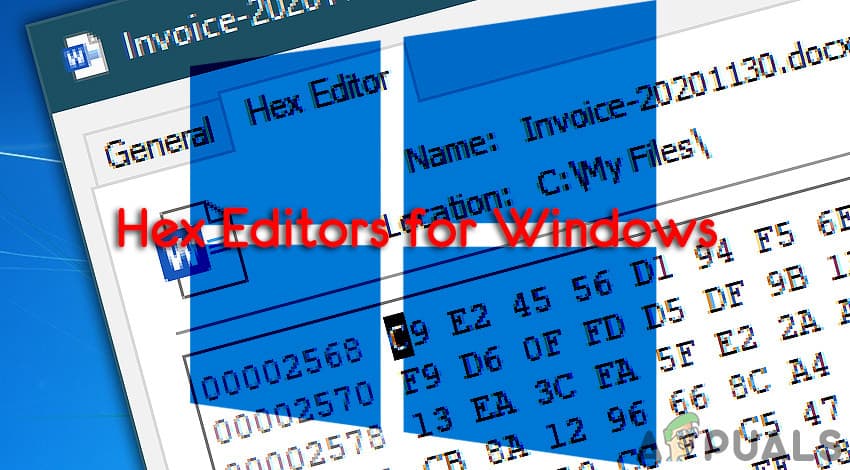Ordinary text editors and composers usually do not allow you to see or edit Hexadecimal files or hex codes. To edit and display hexadecimal files, you’ll need specialized software or a computer program. The post will assist you in locating the best HEX editor and instruct you on how to use it.
So, let’s take a look at the top 15 Hex editor for Windows 10 in 2023.
What is a Hex Editor and how does it work?
A Hex editor, often known as a binary editor, is a computer program that manipulates a computer’s binary data’s underlying binary integers. A computer file typically contains many sections on a file storage system, such as a hard disc drive (HDD) or a disc. The contents are combined to create a binary file that is stored.
A Hex editor is a program that parses and edits the sector data from a hard drive or floppy disk’s physical segments. These editors are known as disc editors or sector editors.
15 Best Hex Editor Windows 10
There are a number of hex editors available, but not all of them are worthwhile. We have saved you the hassle of searching for the best free hex editor for Windows 10. In 2021, below is a list of the top 20 hex editors for Windows.
Hex Editor Neo
This is excellent hex editors for Windows 7, 8, and 10 is Free Hex Editor Neo. One may simply modify ASCII, binary, double, and decimal codes with the Free Hex Editors Neo. It’s a fantastic hex editors and viewer.
It’s possible to call it the best HXD hex editors alternative. You may edit and examine numerous hex files at once with the Free Hex Editor Neo. A hex code can be edited and removed from a file. It can also encrypt and decrypt hexadecimal data for you. Hexadecimal files can also be saved and printed. Large hex files are no problem for it.
Characteristics
- Free Hex Editor Neo is a free hex editor for Windows.
- It can encrypt and decrypt hex files;
- It can work on hex files with several tabs;
- It can insert hex codes and other files.
- The Neo Windows hex editor can handle huge files.
WinVi
WinVi is a fantastic open-source hex editor for your Windows software. It’s completely free to use, and hundreds of people around the world use it and continue to improve it. You may easily examine and modify hex, ASCII, DOS, UTF-8, EBCDIC, and Binary files using this simple program. You can use it to edit any hexadecimal file.
Characteristics
- WinVi also allows you to modify binary codes.
- It can handle files up to 2 GB in size.
- WinVi supports the Unix text file format, as well as multi-language support and the ability to customize the program’s background.
BitEdit9
Another free hexadecimal file editor is BitEdit9. It includes a hex viewer and editor, as well as a decimal editor, a binary viewer, and editor, and an octal viewer and editor. It comes with three editing parts. The Offset, Hexadecimal, and Character sections are as follows. The string’s designated information is shown in the parts.
Characteristics
- BitEdit9 is a full-featured editor that supports all Unicode characters.
- It has a fantastic and user-friendly interface.
- A code string can be searched and replaced.
HxD Hex Editor
My personal favorite hex editing and viewing application for Windows 10 is HxD Hex Editor. It has a lot of interesting and useful features. The hexadecimal numbers can be copied, edited, cut, and pasted. You may also insert bytes and compare two hex files. You can use the HxD Hex Editor to look for and replace certain hex codes. You can also lookup a certain code address. Additionally, you can edit decimal and octal files with the HxD Hex Editors.
Characteristics
- This is freeware software.
- Two hex files can be compared.
- Codes can be searched and replaced.
- You can navigate to a specific address and insert bytes into a file.
XVI32
XVI32 is a free hex editor capable of opening files up to 2 GB in size. You may view and edit both ASCII and hex files using XVI32. When editing or viewing numerous tabs, the application allows you to control two cursors at the same time. You can change the text size, font, and color using the interface. It allows you to jump to a string, change a code, and remove a string. Windows XP, Vista, and Windows 7 are all supported by XVI32. The most recent version of the app was released on June 26, 2012.
Characteristics
- XVI32 is a lightweight and portable application.
- XVI32 can open files up to 2 GB in size and can also edit ASCII files.
- The user interface can be customized.
- You can use the search tool to look for a specific string.
HexEdit Catch22
HexEdit is a free program that allows you to browse and edit Hex files. You can edit, inspect, copy, cut, paste, and replace any hex file with this handy tool. However, unlike other free hex editors, this one has a 16-exabyte limit (1 exabyte = 1e+18 bytes).
Characteristics
- It can open files up to 16 exabytes in size, and you can undo and redo as many times as you want.
- You can bookmark any string and use it in future projects because it is an open-source hexadecimal editor.
Hextreme Hex Editor
The best open-source hex editor is the Hextreme Hex Editors. You may view and edit hexadecimal, binary, and octal files with this free and simple editor. The software can open and edit many files at the same time. It may search for a certain hex code and replace it with a new one, just like other editors. You can also alter the app’s background color, text color, and fonts, as well as modify the UI. You can use it as an alternative to Neo’s hex editors.
Characteristics
- The software is completely free to use.
- The user interface can be customized.
- It allows you to edit, cut, and paste hex files, as well as search for and replace codes.
- If you want, you can save and print a hex file.
Hexplorer
Hexplorer is yet another excellent hex editor for Windows that is completely free. You can open, modify, print, and save hex codes and files using Hexplorer. It supports a variety of file types, including ASCII, ATMEL, Cosmos, SPASM, DEC, Binary, and others. It can also control various logic gates. Hexplorer allows you to comprehend and control operators like OR, NOR, AND, NAND, and XOR. This useful tool also allows you to alter binary and decimal codes. It also has the ability to encrypt and decrypt hex codes.
Characteristics
- The software is available for free.
- It can encrypt and decode data;
- It can open files other than hexadecimal;
- It can copy and paste a string of hex codes.
iHex
Another handy cross-platform hex editor is iHex. IHex works on both Windows and Linux computers. You can create a shortcut to quickly access and edit any file. The software allows you to save hex files in different sizes such as MB, Kb, GB, and Bytes. Furthermore, iHex makes it simple to merge and compare different hex files. Any hex codes can be easily saved and printed. It is a free, intelligent, and lightweight PC tool.
Characteristics
- It is free and lightweight software that can compare and join two hex files, as well as copy, paste, and modify data.
- It runs on Windows and Linux and can edit binary files.
Tyrannosaurus Hex
Tyrannosaurus Hex is an excellent free hex editor. It can compare numerous hex files, just like the other programs. It can easily process big hex files. It can be used for hex code editing.
Characteristics
- Multi-tab support is included with Tyrannosaurus Hex
- It works with both Windows and Linux operating systems
- It has a histogram on the interface
- you can replace a string with a new one
- The user interface is completely customizable
Wxhexeditor
WxHexEditor is a great free cross-platform hexadecimal editing tool. Currently, the program is available for Windows, macOS, and Linux. Multiple hex files can be opened, viewed, and edited with ease. You can open and edit many hex files at once with wxHexEditor. Hexadecimal symbols, offsets, and characters can all be displayed on the interface. You may also search for and change strings with wxHexEditor.
Characteristics
- It is a cross-platform hex editing software that is free to download.
- The UI is simple and efficient, and it can replace any symbol in the string.
Java hexeditor
The Java Hex Editor is an excellent program for working with hexadecimal files. It is, like the other software on the list, free software. It can easily recognize and open hex and decimal codes. Hex codes from a file can be readily compared and replaced.
Characteristics
- Java Hex Editor is a cross-platform program with a simple user interface and a tiny file size that can examine hex and decimal codes.
- Java Hex Editors allows you to compare two or more hexadecimal files.
Frhed
Frhed is another hexadecimal file editor that is both easy and powerful. The program makes it simple for you to open and edit hex codes. You may also use Frhed to replace a string of codes. It’s a free tool that adapts well to your needs. Hex dump values can also be imported and exported. Templates and bookmarks are also available in French. You can also use assignment operators like X-OR, OR, NOR, AND, NAND, and so on.
Characteristics
- The software allows you to compare offset values.
- The software is completely free to use.
- The user interface can be customized.
- It allows you to use operators such as AND, OR, NOR, and others, as well as substitute strings and codes.
Cihexviewer
The last but not least hexeditor on our list is CIHexViewer. It’s a simple editing tool that’s also free to use. It’s a multi-platform app that works on Windows, Mac OS, and Linux. Multiple tabs and concurrent searches are supported by CIHexViewer. A fantastic little app for hexadecimal editing.
Characteristics
- CIHexViewer is a cross-platform app that is lightweight and simple to use.
- It allows parallel searches and file comparisons.
Hex-ed.it
Hex-Ed is a tool-based hex editor. It lets you edit, view, and exchange hexadecimal files. It can also modify other files. To use Hex-Ed, you’ll need an internet connection. It runs on all major operating systems. It’s simple to use, and the performance is excellent. Hex-Ed is an online hex editor that is free to use and allows you to edit and analyze various codes.
Conclusion
Hex editing software isn’t necessary for everyone. If you’re a techie, however, you might search the internet for the best hex editors. We hope that this post has assisted you in finding the best app for you.
Let us know which app is best for you in the comments section below.