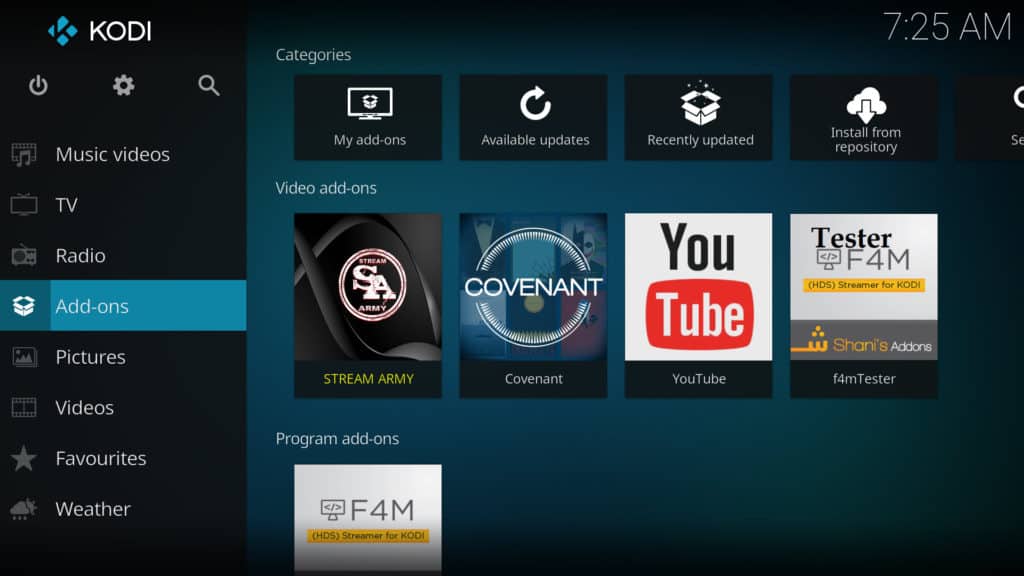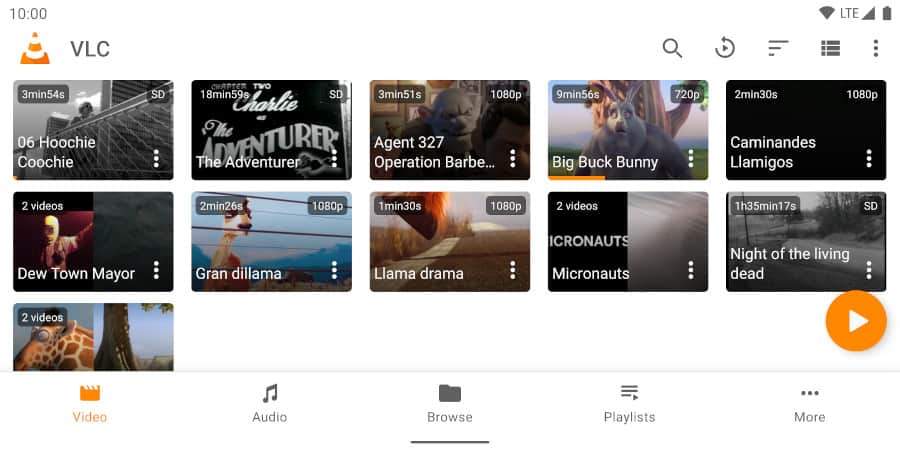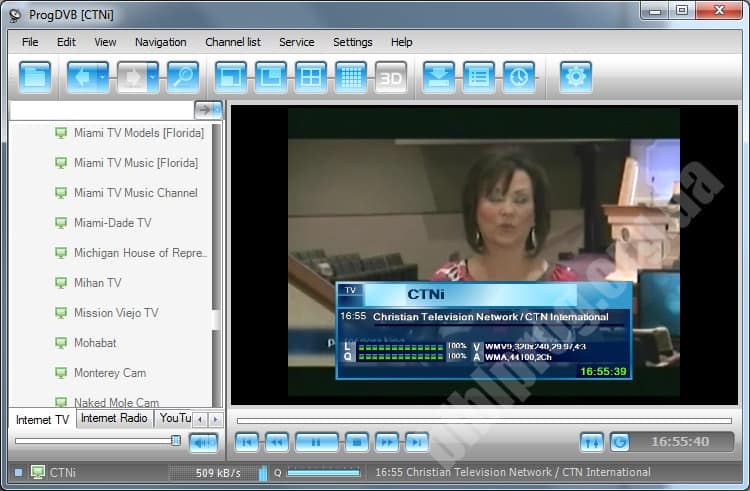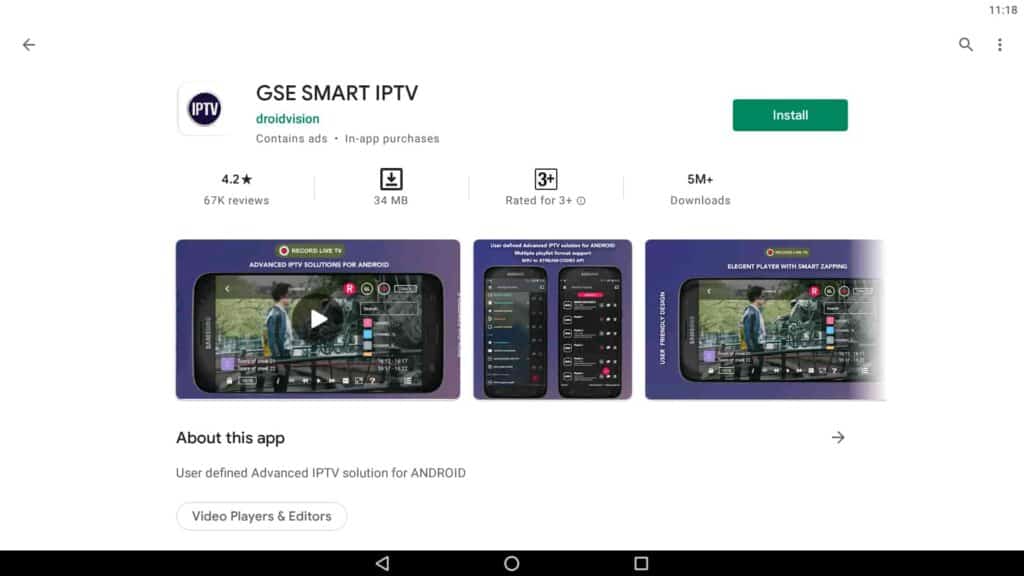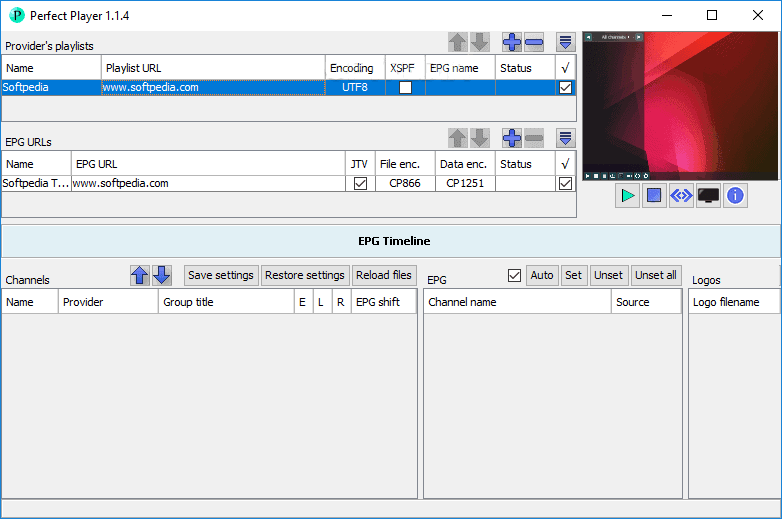In this article, we’ll look at a list of the best IPTV player for Windows 10, 8, and 7, which can stream any television station from around the world right to your home. Until recently, broadcast channels supported by antennas, satellite dishes, and fiber optic cables were the primary means of watching television shows.
Watching TV channels directly from a desktop PC has become a new trend, thanks to the rapid rise of the Internet and the smart device market. The Internet Protocol television services, sometimes known as IPTV, are responsible for this.
You can watch interesting TV shows, videos on demand, live TV channels, and much more with an IPTV player. You can expand your entertainment options by using a free IPTV player or free TV player.
With the help of a free IPTV Player, you can stream any type of TV show or movie from anywhere, no matter where you are or who you are. All you have to do is sign up and log in at the same time. After that, you can view your favorite movie or TV show without any restrictions.
Before we go into the list of windows iptv player, let’s define what a free IPTV player is, how it works, and why getting the best one for your desktop is so crucial. You’ll learn about the best Windows IPTV player later on!
What is the IPTV Player, and how does it work?
IPTV (Internet Protocol Television) is a service that allows users to stream multimedia content via Internet Protocol (IP) networks. Users can purchase an IPTV subscription and use an IPTV player to watch all TV channels, live news, and video on demand (VOD) services at any time on their desktop PCs, laptops, Android, and iOS devices.
Best IPTV Players For Windows 10, 8, and 7
With the best IPTV players or windows IPTV player, you can turn your Windows PC into a live TV. Choose the most appropriate option from the following list:
My lPTV Player
My IPTV is a strong media player that includes an electronic program guide (EPG) to assist you in watching the best IPTV channels on your Windows PC or laptop. You may use the My IPTV app to listen to online radio stations and watch digital TV and video on demand if you have an active IPTV subscription (VOD). To install the My IPTV app on your Windows computer, simply follow the steps below:
- Launch My IPTV and select the ‘Settings‘ option.
- Click ‘OK‘ after loading your m3u playlist and selecting your favorite IPTV channel.
Kodi
Kodi is yet another fantastic application that not only allows you to watch your own media but also acts as a great IPTV player for the Windows PC. You can play your favorite digital channels directly from your desktop PC using its media player. You can also use third-party add-ons to stream live TV and watch on-demand videos (VOD). Follow these simple instructions to utilize Kodi as an IPTV player:
- Open the app and select radio or TV from the left-hand menu.
- Click the ‘Play‘ button after entering the URL of the TV show or video you want to watch.
Given its easy UI and superb streaming capabilities, Kodi media player gives far more than it should for free software.
VLC Media Player
This well-known IPTV player does not require any introduction. It’s an open-source multimedia player that can manage all of your local media and stream IPTV without jeopardizing your security or privacy. It streams IPTV and other multimedia content using m3u files. To stream IPTV into your VLC player, all you need is the current version of VLC and a few simple steps:
- Open VLC Media Player.
- Go to the Media section and select Network Streams.
- Type the IPTV network’s URL and click Enter.
- In VLC’s left panel, all of your IPTV channels should now be accessible.
The VLC Media Player has the following features:
- It supports a variety of streaming protocols, multimedia files, DVDs, and CDs.
- Built-in codecs, such as MKV, MP3, MPEG-2, and WebM
- Completely virus-free, spyware-free, and adware-free.
- Compatible with Windows, Mac OS X, Linux, and mobile devices.
Simple TV
Simple TV is one of the most popular IPTV players for Windows. It provides a simple and free way to watch TV shows and other multimedia on your laptop or PC. This portable application allows you to stream IPTV and listen to radio stations. It has a well-organized UI that makes viewing IPTV stations a breeze. Simple TV has the following features:
- Snapshot and crop capabilities
- Contrast, brightness, and volume modification functions
- It has the ability to download playlists made by other users.
- It can run LUA scripts, among other things.
IPTV Smarters for PC
Previously, this player was not available for Windows users, but with IPTV Smarter for PC players, Windows users can now watch their favorite content. This is one of the best IPTV apps available for Windows 10 and previous versions. You may watch live TV, movies, series, and videos on demand with ease. IPTV Smarters for PC has the following features:
- This program works with Xtream codes, but it may still be used in Windows versions 32 and 64 bit.
- Aside from that, you may utilize this program on mobile devices and Smart TVs with ease.
- You can record live shows and watch them at your leisure.
The best thing about this IPTV player is that it supports all major video formats, ensuring that you never miss out on any of your favorite shows.
ProgTV/ ProgDVB
ProgTV is another well-known IPTV app for Windows that allows you to watch live TV and listen to the radio on your computer. It has two separate interfaces and is notable for providing easy access to digital materials as well as a pleasant user experience. It can manage your Home Theatre PC remotely and also works with a mouse. IPTV channels, Internet TV and radio, Rodina TV, Sovok TV, DVB-S, DVB-S2, DVB-T2, and a variety of additional data streams are all supported by ProgTV.
- Radio and TV channel recording
- Network Broadcasting and Teletext
- HD TV support
- 10 Band Equalizer and a rapid preview of Mosaic channels are just a few of ProgTV’s unique features.
GSE SMART IPTV
One of the most popular IPTV solutions for watching digital channels and TV shows on your device is this one. GSE SMART IPTV is primarily built for mobile platforms such as iOS and Android smartphones, but you can use an emulator to run it on your Windows 7/8/8.1/10 PC.
To get this IPTV app to function on your Windows device, you’ll need to first install BlueStacks. BlueStacks is a well-known emulator that allows Android OS apps to run on Windows and Mac computers. The steps to utilize the Smart IPTV player on a Windows PC are outlined below:
- Open BlueStacks and login in using your Google account credentials.
- Get the GSE SMART IPTV app from the Google Play Store via the link below.
- Open the application when it has been installed.
- Paste the URL into your browser and upload your M3U playlist.
- After clicking ‘OK,’ you can watch any live IPTV channel you like.
OttPlayer
You don’t have enough money to pay for your television channels’ monthly subscription? We’ve got you covered with OttPlayer, one of the best IPTV players for Windows 10 PCs. Internet Protocol Television (IPTV) is an acronym for Internet Protocol Television.
By using OttPlayer and your computer and the internet, you may watch your favorite TV stations and shows for free. OttPlayer allows customers to view IPTV from their internet service provider or any other source on their phones, tablets, set-top boxes, or televisions, all from a centralized control panel via the Internet. Take pleasure in IPTV. Take pleasure in life. OttPlayer’s Key Features:
- OttPlayer supports a variety of protocols, including HLS, RTSP, and TS via UDP RTMP.
- It also has M3U8 playlist support.
- Allows for easy channel management by displaying icons for each channel.
- The service is completely free and without advertisements for users.
IPTV
This is one of the best IPTV players for Windows PCs and laptops since it allows you to stream your favorite TV shows and digital channels for free from a variety of live media sources. The IPTV app, on the other hand, does not broadcast any of these media sources for streaming digital multimedia; it simply provides a platform for watching IPTV material. To stream IPTV on your PC, simply follow the steps below:
- Go to the Settings option in the IPTV software on your Windows computer or laptop.
- Enter the URL (provided by the IPTV service provider) to load your M3U playlist
- Click OK to start streaming your favorite channel
Perfect Player Windows
You can try Windows Perfect Player, which is a free IPTV player. This player provides free access to excellent digital content on your PC, making it one of the best IPTV players for Windows 10 and prior versions. This is a more advanced application with a semi-transparent OSD and the ability to display in full-screen mode. Perfect Player Windows has the following features:
- It is simple to set up and use; it is a flexible player;
- You can even enjoy a full-screen display of your favorite material without paying any fees.
- The player is multilingual, allowing people from all over the world to use it and stream their favorite material.
- The player supports m3u, XSPF, and EPG for playlists and EPG, among other languages.
MYIPTV
If you’re looking for the best IPTV players for Windows, you’ve come to the right place. Then MyIPTV is the best option for you. You can take advantage of all of its high-quality features for free. You may easily play live TV programs and videos through m3u playlists with this. It has a user interface that is quite simple to grasp. Here are the actions you must take to gain access to it! MyIPTV’s main features include:
- Go to the Settings menu, and then add a new playlist and EPG source.
- Now you can add any URL or local channel list.
- Return to the Settings menu.