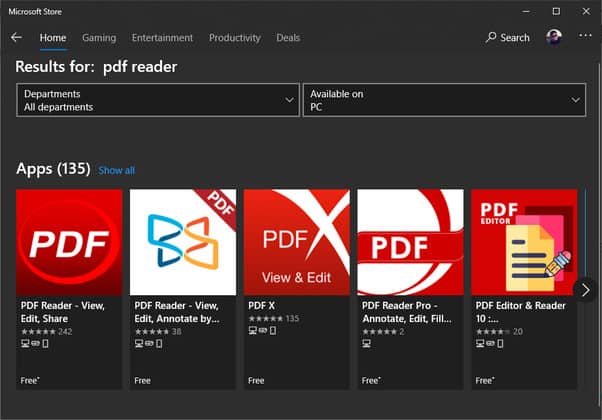PDF readers are useful tools in both the professional and personal worlds. They can be found in almost every office and home. You must use the best PDF reader as a tool to open and modify PDF files because they are a special form of the file intended specifically for document exchange.
Despite the fact that PDFs have been there for more than 25 years, they continue to be one of the most popular types of documents on the internet. Whether you’re looking for your W-2, a contract, or an eBook, you’ll most likely find it in the form of a PDF file on the internet.
However, in order to see these crucial documents, you must first download and install the best PDF reader on your computer. If you wish to download the best PDF reader for Windows 10, there are already a plethora of options available.
But which best PDF reader should you choose among the available options? Consequently, we’ve put up an overview of the top PDF readers for Windows PCs, including free and paid-for choices, that allow PDF files to be marked, modified, and even digitally signed, as well as other features.
There are a number of familiar names on the list of best PDF readers for windows 10 2021 software titles, such as PDF Reader Pro, Adobe Acrobat Reader DC, Foxit Reader, SumatraPDF, and others.
Best PDF Reader for Windows 2021
Best PDF readers have their own set of advantages, which vary depending on the user’s requirements. Here is the list of the free and premium PDF readers for windows 10 that you should take into account:
Nitro Reader
When it comes to office and productivity best PDF reader for windows 10, Nitro Reader is yet another well-known brand name. The fact that it attempts to find the perfect mix between usability and features is something that I particularly appreciate about this free PDF document reader. It does not come pre-loaded with a slew of superfluous features that you will never use anyway. Its smooth interface appears to be identical to that of any other application in Microsoft’s Office suite.
The Nitro Reader includes a convenient QuickSign feature, which makes digitally signing documents a simple operation, in addition to all of the other features. You can also use digital certificates to protect your papers and ensure that they are only opened by those who have acquired a digital certificate from you. So, if you’re looking for a straightforward PDF reader for Windows that also has a visually appealing user interface, go no further than Nitro Reader.
- Supported Platforms: Windows 10, 8.1, 7
Foxit Reader
Foxit Reader DC, like Adobe Acrobat Reader DC, is a well-known name in the area of document readers and viewers. Foxit, on the other hand, is significantly less in weight when compared to Adobe’s PDF reading solution. Foxit also introduced its new ConnectedPDF Document Management System, which was launched a short time ago.
When using the Text Viewer mode, it eliminates any complicated formatting from the file and presents it in a plain, Notepad-like style. The collaboration features, which allow you to work online and share your PDF with others, significantly enhance your PDF experience overall. It is a sophisticated piece of software for reading PDF files that include all of the necessary features.
- Supported Platforms: Windows 10, 8.1, 7, XP
Slim PDF
Slim PDF is another lightweight option to consider if you’re looking for the best PDF reader for Windows 10 OS. It’s similar to the other options. Slim PDF advertises itself as the world’s smallest desktop PDF reader on the market.
It’s a simple PDF reader for PC users that has recently been upgraded with a revised user interface and support for the dark mode that many users have expressed an interest in. As might be expected, this free PDF software is solely concerned with the reading, viewing, and printing of your PDF files, with no further features.
Slim PDF is extremely fast to load, allowing you to complete your task in less time. Please keep in mind that this Windows best PDF readers do not support many popular keyboard shortcuts, so don’t be upset if you encounter this limitation. Additionally, it does not allow you to highlight specific words in your text. In any case, it is a portable PDF reader program that is simple and effective.
- Supported Platforms: Windows 10, 8.1, 7, XP
Javelin PDF Reader
The Javelin PDF Reader is the next entry on our list of the best PDF reader for 2021. It has all of the fundamental PDF reading capabilities that one would require to conduct their daily tasks. The general interface is really clean, and you can select from a variety of reading modes, including full screen, continuous reading, side by side, and so on, to suit your preferences.
When compared to the likes of Adobe Acrobat Reader DC and Foxit Reader, Javelin’s download size is only 2MB, making it a relatively lightweight application. With this free PDF viewer for PC, you can access DRM-protected files without any problems, and you can make notes and annotations on them.
- Supported Platforms: Windows 10, 8.1, 7, XP
PDF Reader Pro
PDF Reader Pro, which is loved and trusted by 80 million users, is one of the best PDF readers and editors for Windows 2021, serving as a viable alternative to Adobe Acrobat Reader for viewing, marking up and reviewing, editing, combining, organizing, converting, form filling, signing, securing, watermarking, printing, and sharing PDF documents. It is well-designed for users of all skill levels, and no technical knowledge is required.
Start editing right away by downloading this PDF reader and editor. Overall, PDF Reader Pro provides Windows users with all of the features they require to have the greatest possible PDF reading and viewing experience. If you want to test it out before purchasing it from the Microsoft Store, it is fully compatible with up to ten Windows 10 devices. You can get a free 30-day trial of it here.
- Supported Platforms: Windows 10, 8.1, 7, XP
PDF-XChange Editor
In addition to being entirely redesigned and simplified, the PDF-XChange Editor is also available as a free best PDF reader for Windows 10. It provides a lightweight experience for viewing, printing, annotating, storing images and text, and other functions from a PDF file that is quick to load and gives lightweight experience. It was previously known as PDF-XChange Viewer, and it did not include the basic editing functions that are now included for free with the software.
You’ll also receive features like optical character recognition (OCR) and digital signature. However, the user interface (UI) can appear a little cluttered with too many options; perhaps a redesign might provide more breathing room. According to the makers, the free edition of PDF-XChange Editor has more than 60% of the features that are available in the commercial version of the software.
- Supported Platforms: Windows 10, 8.1, 7
SumatraPDF
Install and use SumatraPDF on your Windows PC, which is an open-source and lightweight PDF reader program that you may download and use. SumatraPDF, which is licensed under the GNU General Public License version 3, supports a variety of file formats in addition to PDF, including EPUB, MOBI, FB2, CHM, XPS, and DjVu. As previously said, this free and best PDF reader is quite lightweight, with its 64-bit installer weighing in at less than 5MB in size.
For this reason, if you’re looking for a solid PDF reader software that can provide a beautiful reading experience while also providing fast performance and vital features, SumatraPDF is the best PDF reader for you. However, advanced features such as annotations, document signing, and form-filling are not available.
Many keyboard shortcuts are available to help you move more swiftly and enjoy your reading experience more thoroughly. Sumatra also has a simple previewing interface for LaTeX papers, and you can set up other text editors to work with Sumatra seamlessly. The free PDF viewer also has the capability of operating in a limited mode.
- Supported Platforms: Windows 10, 8.1, 7, XP
Adobe Acrobat Reader DC
It is my pleasure to recommend Adobe Acrobat Reader if you are looking for a powerful tool that can read PDF files on your computer. It is not uncommon to encounter a PDF file that necessitates the use of a more capable PDF reader. I’m referring to the fillable forms that you can’t handle using the free PDF reader software for Windows that comes with the operating system.
Adobe Reader for Windows has a variety of viewing modes, text highlighting, note-taking, filling out forms, digital signatures, and stamps, among other features. As an added bonus, Adobe’s free best PDF reader for Windows features a tabbed interface, allowing you to open multiple PDF files at the same time.
So, if your features are not straightforward, you do not want to simply “read” PDF files, and you require advanced functionality, installing Adobe Acrobat Reader DC is the best option. It’s the finest PDF reader for large files, which other lightweight apps are unable to handle completely on their own.
- Supported Platforms: Windows 10, 8.1, 7, XP